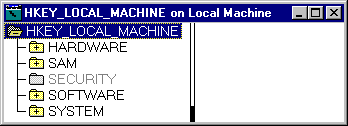
Problems can often be traced to services, device drivers, or startup control data. The Registry key HKEY_LOCAL_MACHINE contains this configuration information, so it is a good place to look for information to solve these types of problems. You have two Registry editors that you can use to look at information in the Registry:
Most of the examples in this section use the Regedt32.exe. You see the following screen when you run Regedt32.exe.
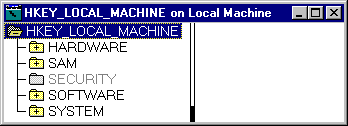
The following table briefly describes the Registry keys.
Key | Description |
HARDWARE | Describes the physical hardware in the computer, the way device drivers use that hardware, and mappings and related data that link Kernel-mode drivers with various user-mode code. |
SAM | Contains security information for user and group accounts. |
SECURITY | Contains the local security policy, such as specific user rights. |
SOFTWARE | Describes the per-computer software. |
SYSTEM | Controls system startup, device driver loading, Windows NT services, and operating system behavior. |
The HARDWARE and SYSTEM keys are the most useful for troubleshooting.
Note
Do not change information in the Registry when you are using it for troubleshooting. Instead, use the options in Control Panel, such as Services, Devices, Network, and SCSI Adapters, to change Registry information.
The Registry information and examples in this section are for a Windows NT Workstation computer that uses the TCP/IP network protocol. It uses a DHCP server to get IP addresses. If your computer has a different configuration, or has third-party device drivers or services installed, the Registry will contain different information.