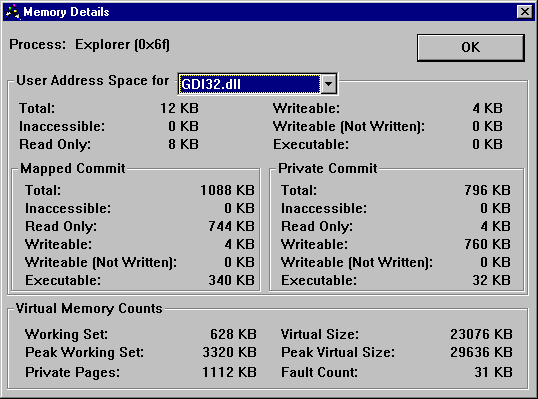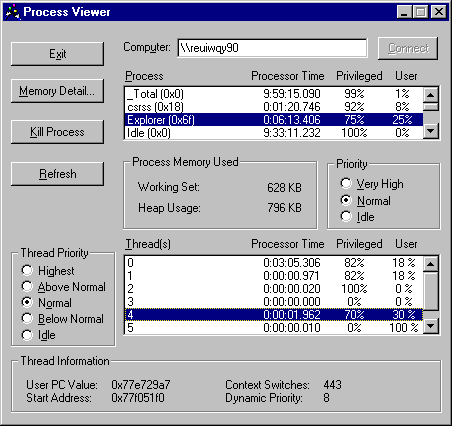
Process Viewer (Pviewer.exe) is a utility on the Windows NT Resource Kit 4.0 CD in the Performance Tools group (\PerfTool\MeasTool). It displays information about processes on local and remote computers and is especially useful for investigating process memory use. It also lets you stop a running process and change the base priority class of the process.
Process Viewer is a subset of Process Explode, and its features work in the same way.
Note
The select buttons in the Thread Priority box display the current dynamic priority of the thread. You cannot use them to change the thread priority.
It also lets you see the proportions of privileged and user processor time for each thread of the process.
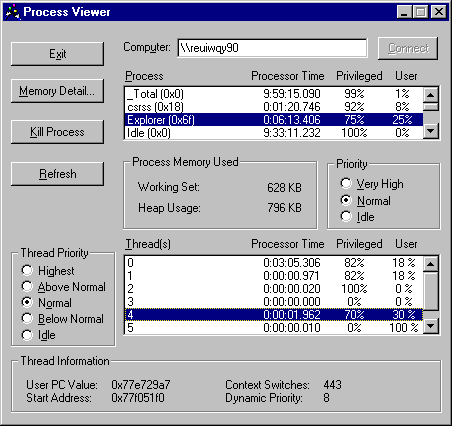
When you click a process in the process box, the whole dialog changes to show the values for that process.
To see memory detail, select a computer and a process, then click the Memory Detail button. The drop-down menu lets you display statistics for each item in the process address space. Note that Process Viewer is not automatically updated; use the Refresh button for manual updates.