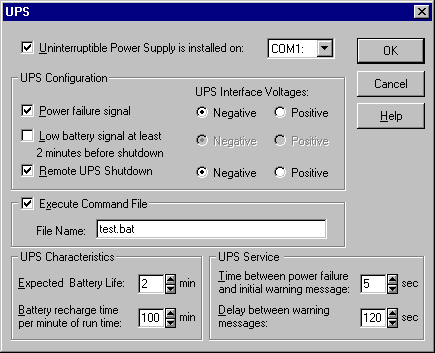
Use the UPS option on Control Panel to configure the Windows NT UPS service. The following dialog box is displayed:
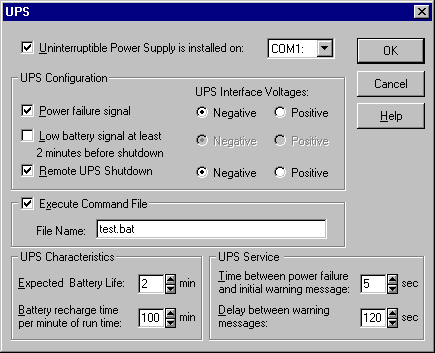
You need to specify the serial port that the UPS is installed on. The information that you enter in the other fields depends upon your specific UPS and how you want to use it.
When selecting the signals to use in the UPS Configuration group box, the interface voltages you specify are those that indicate an active state for the signal. In other words, if you select a negative interface voltage for the power failure signal, this means that the signal is normally positive and changes to negative when a power failure occurs.
If you want the UPS service to run a command file when a power failure occurs, select the Execute Command File check box and enter the name of the file. Windows NT terminates the command file if it does not complete its execution within 30 seconds. The command file should not contain a dialog box, since waiting for user input could exceed the 30 second requirement.
The command file must reside in your %systemroot%\system32 folder and have one of the following extensions:
If your UPS does not have a low battery signal, you need to set the fields in the UPS Characteristics group box. The documentation from your UPS vendor should specify the battery recharge rate.
At startup, the UPS service assumes that the battery has no charge. If the battery recharge rate is 100 minutes per minute of run time, the computer has to run for 100 minutes before Windows NT expects the battery to have one minute of life.