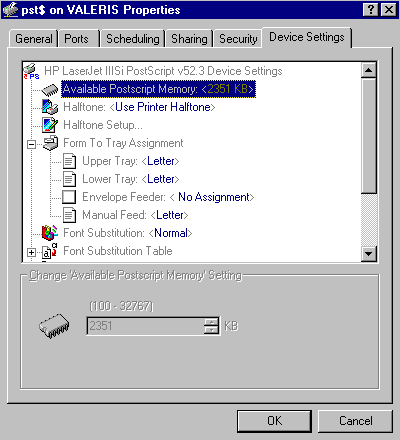
The CPSUI is a system-supplied module that manages all aspects of a property sheet for an application, including the addition of driver-defined pages. Specifically, the CPSUI is responsible for creating and destroying an application’s property sheet pages plus any device-specific pages that an application might request. The CPSUI is also responsible for the display and update of all dialog boxes that define a page.
The system-supplied Printer Folder is an example of an application that uses the CPSUI to manage and display property sheets. When a user selects a printer’s “Printer®Properties” menu item, the CPSUI displays the property sheet shown in Figure 9.2. The tab titled “Device Settings” is obtained from the printer driver by the CPSUI through a call to DrvDevicePropertySheets; the other pages are provided to the CPSUI by Printer Folder. A printer interface driver’s implementations of DrvDevicePropertySheets and DrvDocumentPropertySheets must be able to respond to CPSUI requests for property sheet information.
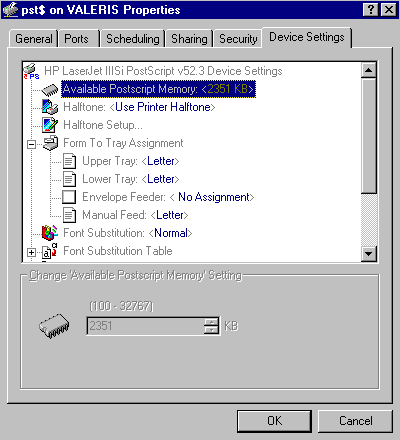
Figure 9.2 Printer Folder Property Sheet
CPSUI functions and structures are declared in compstui.h, which is provided with this Windows NT DDK. The DDK also provides a sample application that uses the CPSUI to manage and display a property sheet.
Reference material for the CPSUI can be found in the Graphics Drivers Reference.