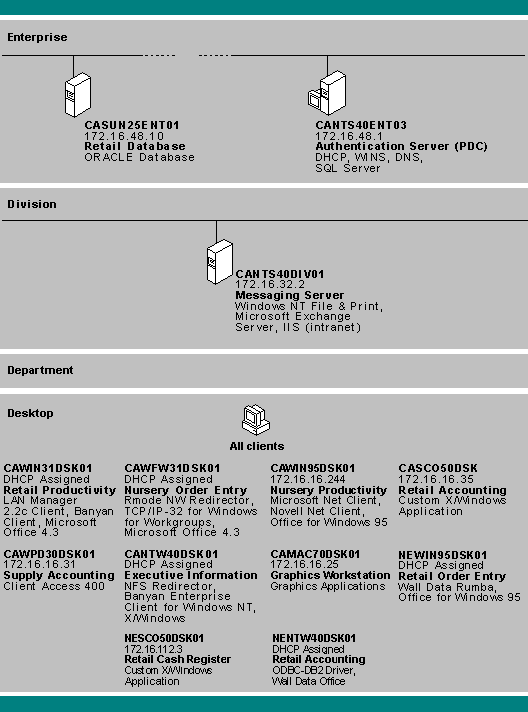
As the previous section mentioned, you must configure two computers for the network. Figure 5.16 highlights the components in the Terra Flora network that are involved in using the IIS Internet Database Connector.
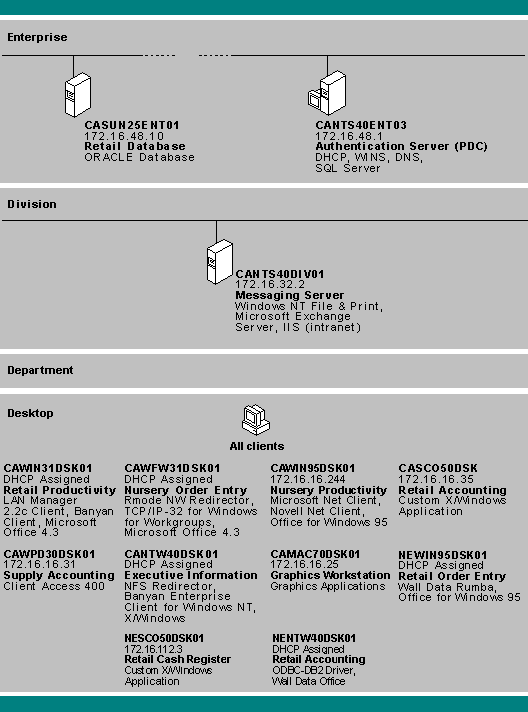
Figure 5.16 Database connector network overview
The IP address and all TCP/IP properties for the computer named ORDERDESK are dynamically assigned by the network DHCP server CANTS40ENT03 during computer startup. The WINS server, also on CANTS40ENT03, is also notified of the IP address and the computer name of ORDERDESK.
The NetBIOS computer name of the computer hosting the IIS server is ORDERDESK. All Internet Information Server clients will use this NetBIOS computer name.
Internet Explorer clients automatically query the WINS server when a request uses the name of a computer, for example, http://orderdesk. The WINS server provides the IP address currently assigned by DHCP to that computer name. The DHCP assignment and WINS registration process is dynamic. Therefore, regardless of the IP address currently assigned to ORDERDESK, Internet Explorer users can always resolve http://orderdesk to the current IP address by using the WINS server.
Networks that do not use WINS can use an alternative name resolution system, usually DNS servers. DNS servers resolve a domain name—such as orderdesk.terraflora.com—to an IP address.
Typically, you add the IP address and domain name to your local DNS server. On Terra Flora's network, the DNS server is CANTS40ENT03. For information about configuring the DNS server, see the section "Virtual Server Name Resolution" earlier in this chapter.
After the DNS server is configured, users can then access the IIS server by using either the NetBIOS computer name (if WINS is supported on the client) or the domain name (if DNS is supported on the client), as shown in Table 5.3.
Table 5.3 ORDERDESK Computer Name Used in URLs
| Computer name used in URL with WINS name resolution | Domain name URL used by DNS name resolution |
ORDERDESK | http://orderdesk | http://orderdesk.terraflora.com |
For more information on WINS and DNS interoperability, see the Windows NT Server Networking Guide.