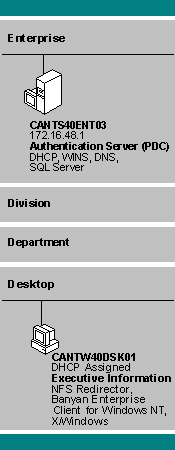
The advantage of using Peer Web Services for workgroup communication is that it needs little configuration to start operating in the network. Once Peer Web Services is installed and running, no manual network configuration is necessary.
The computer used to run Peer Web Services (see Figure 4.2) is similar to the computer CANTW40DSK01 in the Terra Flora network diagram.
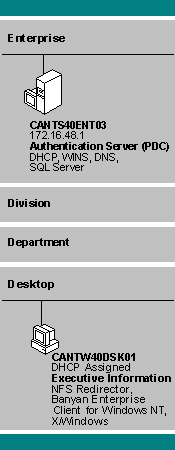
Figure 4.2 Network overview of Peer Web Services
The IP address and all TCP/IP properties for this computer are dynamically assigned by the network DHCP server CANTS40ENT03 during computer startup. The WINS server, also on CANTS40ENT03, is also notified of the IP address and of the computer name, MARIAG. (For more information about DHCP and WINS, see the Windows NT Server Networking Supplement and the Windows NT Server Networking Guide.)
All Internet Explorer users address the Peer Web Services computer by using the NetBIOS name of the information officer's computer. The client's TCP/IP protocol automatically queries the Windows Internet Name Service (WINS) server when a NetBIOS computer name (for example, http://mariag) is used to address a Peer Web Services site. The WINS server provides the IP address currently assigned by Dynamic Host Configuration Protocol (DHCP) to that computer name. The DHCP assignment and WINS registration process is dynamic, so regardless of the IP address currently assigned to MARIAG, Internet Explorer users can always resolve http://mariag to the current IP address by using the WINS server.
The default installation of Peer Web Services does not need to be changed for immediate use of the information server. Default settings work for most installations.