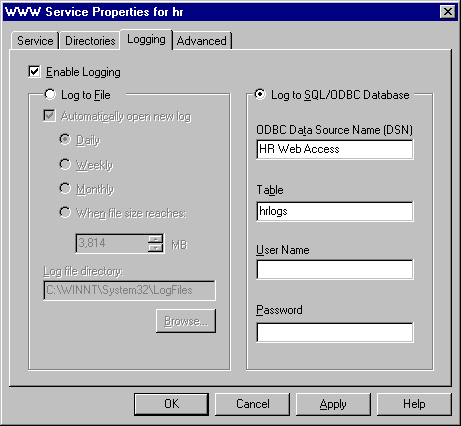
All the information made available through this WWW service pilot project must be accessible to all employees. Anonymous access is enabled by default in Internet Information Server. By clearing the Windows NT Challenge/Response check box, Maria allows only anonymous access.
Because this is a pilot project, it is important to collect statistics to determine who is using the files. Maria configures logging to a Microsoft Access database. (See Figure 4.9.) Although logging to a database requires processing time, internal use is expected to be light so the overhead will be minimal. In addition, instant access to the Microsoft Access custom reports based on the Internet Information Server logs is a real benefit for the information officer.
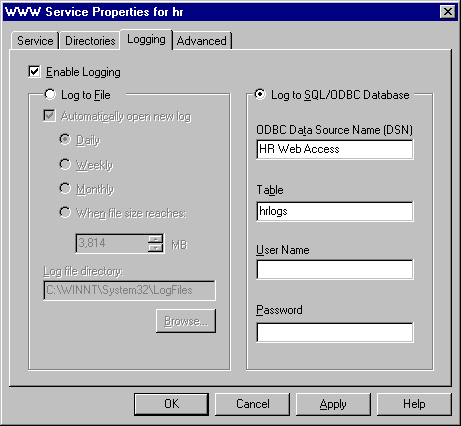
Figure 4.9 Logging to a database
Retail outlet point-of-sale computers should not be able to access the IIS server. To prevent the retail stores from accessing the IIS server, the IP addresses of the point-of-sale computers are excluded from access to the information server by using the Advanced property sheet, as shown in Figure 4.10.
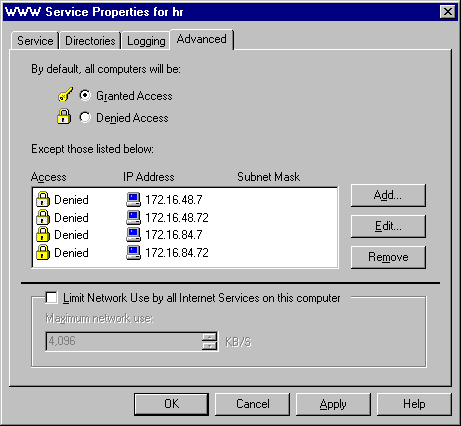
Figure 4.10 Excluding computers on the Advanced property sheet
It is not necessary to know the IP address of the computers to be denied. Because a DNS server is available (CANTS40ENT01), after you click Add you can click the ellipsis (…) button next to the IP address box and enter the DNS name of the computer. Internet Information Server queries the DNS server to resolve the name for you, as shown in Figure 4.11.
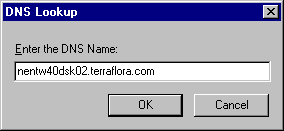
Figure 4.11 Resolving DNS names for exclusion