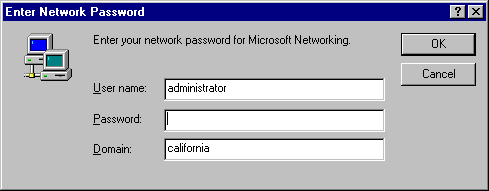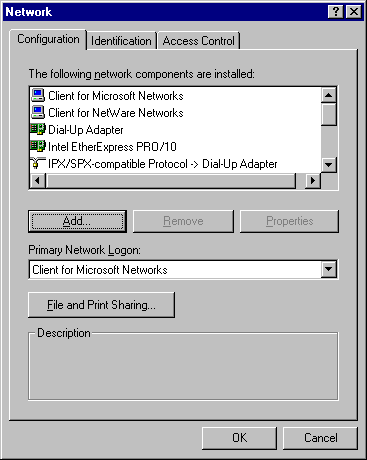
At Terra Flora, Windows 95 clients have been configured and are in use throughout the Terra Flora Network. Configuration of each Windows 95 client is required for the client to access the Windows NT Domain.
During Windows 95 setup, information is supplied which will be reviewed during the configuration process. Additional information will be configured about the Windows NT Domain and the Windows NT client.
Prior to configuring the Windows 95 clients, the Terra Flora administrators set up user accounts on the Windows NT servers, granting the proper permissions to each user that will access the computers running Windows NT Server. For details, see Microsoft Windows NT Concepts and Planning, Chapter 1, "Managing Windows NT Server Domains," Chapter 2, "Working with User and Group Accounts," and Chapter 3, "Managing User Work Environments."
To configure the Windows 95 client requiring access to a computer running Windows NT Server
1. Click Start, point to Settings, and click Control Panel.
2. Double-click Network.
3. In the Network dialog box, click the Configuration tab, which displays information that was input during the setup of Windows 95.
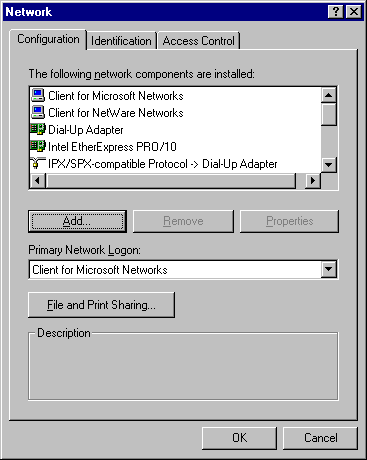
4. Click Client for Microsoft Networks, and then click Properties. The dialog box appears.
5. Enter settings in the Client for Microsoft Networks Properties dialog box, as illustrated below, substituting the name of your Windows NT domain in Windows NT domain, and then click OK.
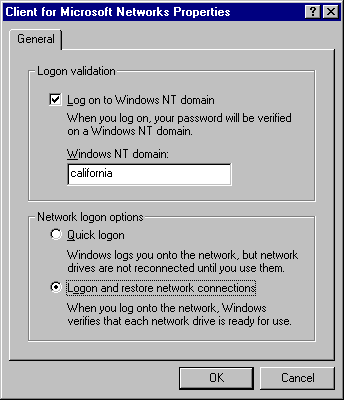
6. Click TCP/IP and the installed net card, and then click Properties.
7. Verify that the IP address information is correct.
8. Verify the information contained on the other TCP/IP tabs: DNS Configuration, WINS Configuration, Gateway, Bindings, and Advanced, and then click OK.
Refer to the Windows 95 Resource Kit for more information about these options, if necessary.
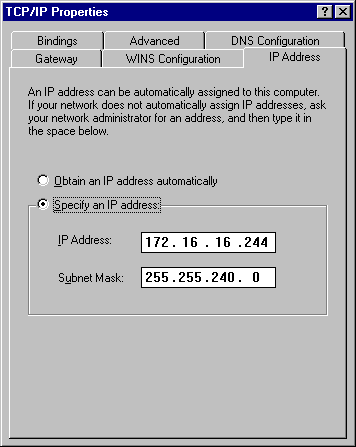
9. In the Network Dialog box click the Identification tab.
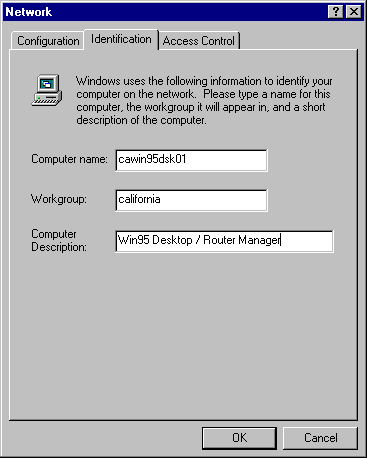
10. Type the name of the computer, the NT domain name, and a description of the client, and then click OK.
You must restart the computer for the changes to take effect.
When the client starts Windows 95, the Enter Network Password dialog box appears. To log on to the network, the user enters the User Name and Password that match the ones set up for the user on the computer running Windows NT Server.