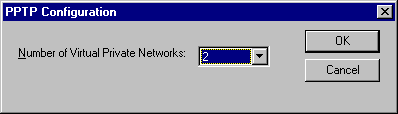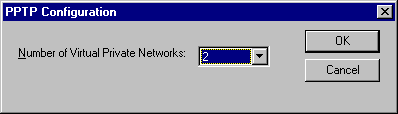Installing PPTP
For PPTP to succeed, a PPTP driver must be installed on the RAS servers—and on the client or communications server—for PPTP tunneling to succeed.
To Install PPTP
- Click Start, point to Settings, and click Control Panel.
- Double-click Network.
- Click the Protocols Tab.
- Click Microsoft PPTP Driver, and then click Add.
- Click Have Disk if loading the software from disks or a CD.
Or, click OK if loading from the network.
- When prompted, type the full path to the Windows NT Server PPTP files, and then click OK.
- Enter the number of connections you want available to PPTP (that is, for Virtual Private Networks).
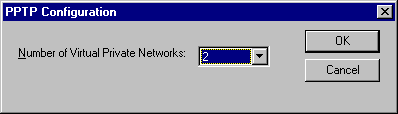
- Click the port on which you want to install the PPTP driver, and click OK.
You must restart your computer to complete the DNS installation.