
Remoteboot Manager is an administrative tool for controlling the remoteboot process and managing remoteboot clients.

To start Remoteboot Manager
1. At the Windows NT Server computer, log on to a user account that belongs to the Administrators local group.
2. From the Network Administration program group, click the Remoteboot Manager icon.
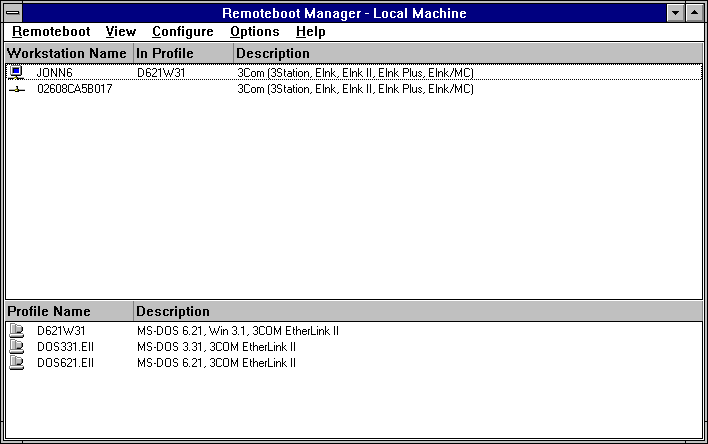
3. If you want to administer a remoteboot server other than the local computer, click Set Focus on the Remoteboot menu.
Type the name of the remoteboot server, or choose the name from the Select Computer box.
Or, from the command line, type rplmgr (or rplmgr \\server, where server is the name of a Windows NT Server computer).