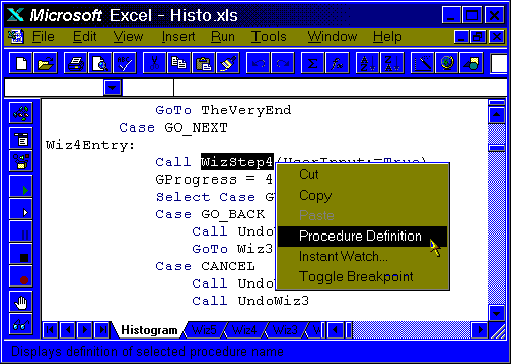
Use the window split bars to be in two places in the code at the same time. It's often convenient to have the top pane set to the declarations section and the bottom pane at the location where code is being entered. That way, it's easy to add new declarations right away before they're forgotten.
To jump to a procedure from somewhere else in the code, do the following. First, split the window into two panes. This is optional, but helpful to return to the current place. Then, right mouse click anywhere on the line of code containing the procedure call. A pop-up menu will appear with an option to go to the procedure definition. Select that, and Excel jumps to the procedure and places the insertion point there. With the windows split, just click back in the other pane showing the calling code and there's no wasted time scrolling back to the original spot.
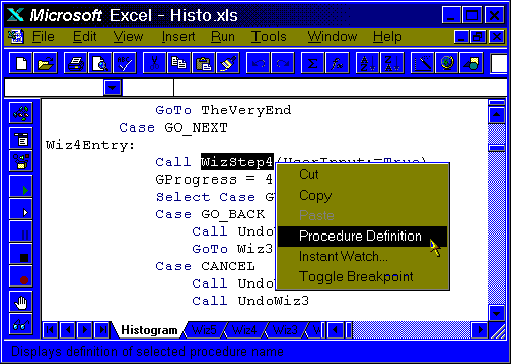
Figure 2. Navigating to procedures in your code