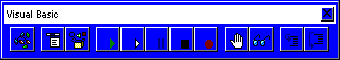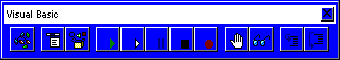
Here is the toolbar used for editing and debugging code along with a brief description of what each button does.
Inserts a blank module sheet
Starts the Menu Editor
Starts Debug Window with execution paused as first line of the sub
Adds or examines watch variables
Sets or clears a breakpoint in the code
Starts the Object Browser
Steps through code, does not enter calls
Runs the sub where editing cursor is located, starting at the beginning
Pauses or resumes macro execution
Halts macro execution
Records a new macro
Steps through code and into calls