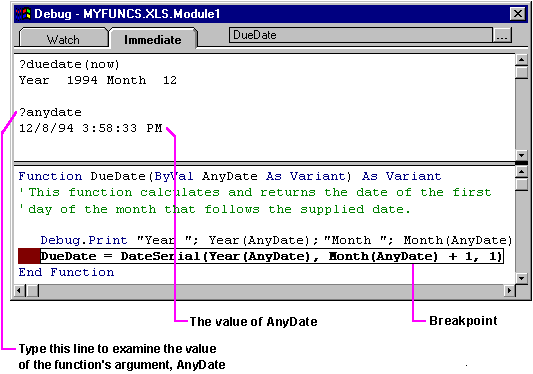
In break mode, you can use the Immediate pane to examine the values of expressions and variables in the suspended procedure. As shown in the following illustration, if you place a breakpoint in the DueDate function and then call the function, the Debug window is displayed when the breakpoint occurs, and you can use the Immediate pane to examine the value of the function's argument.
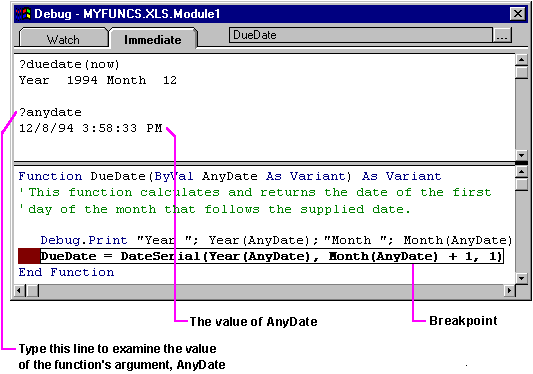
Notice that you can display a variable's value only if the variable has the appropriate scope relative to the current statement. Whenever Visual Basic enters break mode, the Debug window identifies:
Only variables defined in the current module and the procedure that's currently executing can be displayed in the Immediate pane. For example, suppose that the Immediate pane indicates that Module1 is the current module. In this case, you can display the value of any of the module variables from Module1. You can also display local variables in the procedure that's currently executing. But you cannot use or display the variables in other modules or procedures.
You can always display the value of public variables.
Scope applies to procedure calls just as it does to variables. In the Immediate pane, you can call any procedure in the current module, and you can call any public procedure from any other module in the workbook. However, you cannot call a private procedure from another module.