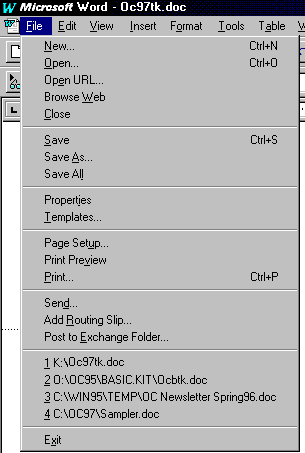
Figure 2. File Dropdown Menu
Menu Name: File->New Location: See Figure 2. Accelerator Key: CTRL+N Purpose: Creates a new file (or comparable application-specific object) Testing Status: Mandatory for File-Based Standalone applications. For Non-File-Based Standalone applications, a suitably adapted entry is also mandatory. For example, a connectivity product might use either New or New Connection, as the designer thinks best. Note, however, that all design adaptations (i.e., "New Connection") must be approved by Microsoft prior to testing. Other applications that include New (or a substantially comparable entry) must use the standard name, location, and accelerator key. Menu Name: File->Open Location: See Figure 2. Accelerator Key: CTRL+O Purpose: Opens an existing file (or comparable application specific object) Testing Status: Mandatory for File-Based Standalone applications. For Non-File-Based Standalone applications, a suitably adapted entry is also mandatory. For example, a connectivity product might use Open or Open Prior Connection to restore a prior connection, as the designer thinks best. Note, however, that all design adaptations (i.e., "Open Prior Connection") must be approved by Microsoft prior to testing. Other applications that include Open (or a substantially comparable entry) must use the standard name, location, and accelerator key. Menu Name: File->Close Location: See Figure 2. Accelerator Key: None Purpose: Closes the currently active file (or comparable application-specific object) Testing Status: Mandatory for File-Based Standalone applications. A suitably adapted entry is also mandatory for Non-File-Based Standalone applications. For example, a connectivity product might use either Close, Close Connection, or Terminate Connection, as the designer thinks best. Note, however, that all design adaptations (i.e., "Close Connection") must be approved by Microsoft prior to testing. Other applications that include Close (or a substantially comparable entry) must use the standard name and location. Menu Name: File->Save Location: See Figure 2. Accelerator Key: CTRL+S Purpose: Save the currently active file (or comparable application-specific object) Testing Status: Mandatory for File-Based Standalone applications. Other applications that include Save (or a substantially comparable entry) must use the standard name, location, and accelerator key. Menu Name: File->Save As Location: See Figure 2. Accelerator Key: None Purpose: Saves the currently active file (or comparable application-specific object) under a new name. Testing Status: Mandatory for File-Based Standalone applications. Other applications that include Save As (or a substantially comparable entry) must use the standard name and location. Menu Name: File->Page Setup Location: See Figure 2. Accelerator Key: None Purpose: Controls the manner in which a document (or comparable application-specific object) is printed. Testing Status: Not required, but applications that include Page Setup (or a substantially comparable entry) must use the standard name and location. Menu Name: File->Print Preview Location: See Figure 2. Accelerator Key: None Purpose: Displays a WYSIWYG view which shows how the currently active document (or comparable application-specific object) would be printed. Testing Status: Not required, but applications that include Print Preview (or a substantially comparable entry) must use the standard name and location. Menu Name: File->Print Location: See Figure 2. Accelerator Key: CTRL+P Purpose: Prints the currently active file (or comparable application-specific object) Testing Status: Mandatory for File-Based Standalone applications. Other applications that include Print (or a substantially comparable entry) must use the standard name, location, and accelerator key. Menu Name: File->Most Recently Used List Location: See Figure 2. Accelerator Key: None Purpose: Displays recently used files (or comparable application-specific object); the user can open the file simply by selecting it from the menu. Testing Status: Mandatory for File-Based Standalone applications. A suitably adapted entry is also mandatory for Non-File-Based Standalone applications. For example, a connectivity product might use list recently used connections. Note, however, that all design adaptations (i.e., a list of recently used connections) must be approved by Microsoft prior to testing. Other applications that a Most Recently Used list (or a substantially comparable entry) must use the standard location. Menu Name: File->Exit Location: See Figure 2. Accelerator Key: None Purpose: Exits the application Testing Status: Mandatory for File-Based Standalone applications. Other applications that include Exit (or a substantially comparable entry) must use the standard name and location.