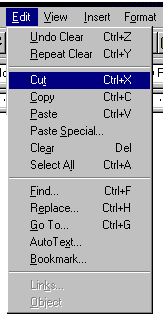
Figure 3. Edit Dropdown Menu
Menu Name: Edit->Undo Location: See Figure 3. Accelerator Key: CTRL+Z Purpose: Undoes the last command that was executed Testing Status: Not required, but applications that include Undo (or a substantially comparable entry) must use the standard name, location, and accelerator key. Menu Name: Edit->Repeat/Redo Location: See Figure 3. Accelerator Key: CTRL+Y Purpose: Repeats the last command (or re-does the last command that was undone) Testing Status: Not required, but applications that include Repeat or Redo (or a substantially comparable entry) must use the standard name, location, and accelerator key. Menu Name: Edit->Cut Location: See Figure 3. Accelerator Key: CTRL+X Purpose: Cuts the current selection from a document (or comparable application-specific object), and places it on the Windows clipboard. Testing Status: Mandatory for File-Based Standalone applications. Other applications that include Cut (or a substantially comparable entry) must use the standard name, location, and accelerator key. Menu Name: Edit->Copy Location: See Figure 3. Accelerator Key: CTRL+C Purpose: Copies the current selection, and places it on the Windows clipboard. Testing Status: Mandatory for File-Based Standalone applications. Other applications that include Copy (or a substantially comparable entry) must use the standard name, location, and accelerator key. Menu Name: Edit->Paste Location: See Figure 3. Accelerator Key: CTRL+V Purpose: Pastes the contents of the Windows Clipboard at the current insertion point in a document (or comparable application-specific object). Testing Status: Mandatory for File-Based Standalone applications. Other applications that include New (or a substantially comparable entry) must use the standard name, location, and accelerator key.