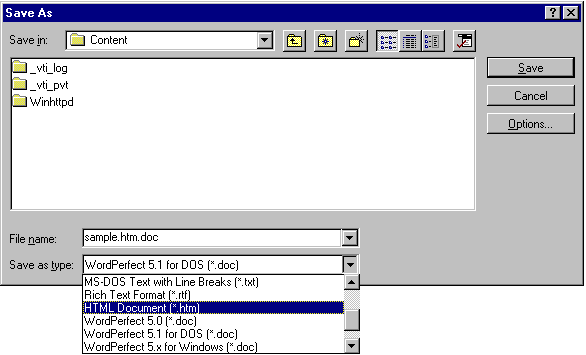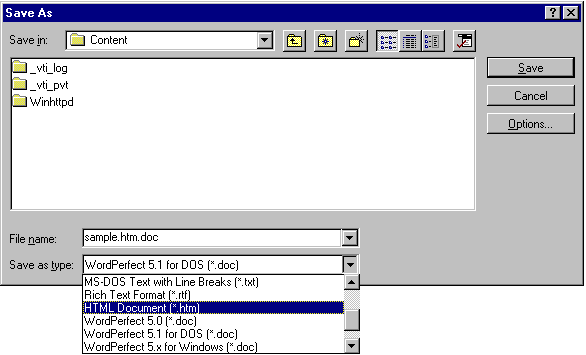Office Compatible 97 HTML
Support
The Internet offers important
new opportunities for Office to serve its customers better, so
World Wide Web support will be a prominent feature of the next
release. In particular, Office applications will make it easy for
users to convert their documents into HTML, so they can be
published on the web or used on a private intranet. For example,
Word users will be able to save their documents in HTML, and the
conversion from Word format to HTML will occur automatically. In
this way, Office will make the power of the web available to
users who are not familiar with HTML. As a general rule, Office
Compatible 97 products must also make it easy for users to
convert their files (or analogous data) into HTML. Some
exceptions exist, however, so read Office Compatible 97
Testing Requirements to determine whether this requirement
applies to your product.
If your product must support
HTML, then it must provide an easy method by which users can
convert data from its native format into HTML. For most products,
the Save As dialog box should be modified per the following
illustration from Word (with Internet Assistant installed).
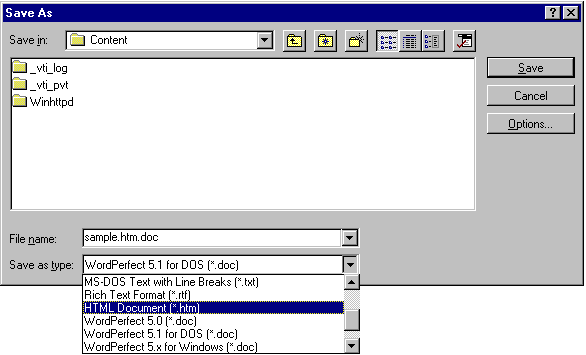
As illustrated, "HTML
Document (*.HTM)" should be added to the contents of the
"Save As Type" dropdown list box. When this option is
selected, the product should convert the user's data into an
appropriately formatted HTML document and save it.
Although this solution will
work well for most products, some may find that another solution
is better suited to their customers' needs. In that case, please
contact the Office Compatible program to discuss your proposal
for providing an alternate form of HTML support. Send email to
OFFCOMP@MICROSOFT.COM.