Atom that describes the placeholder.
OEPlaceholderAtom Fields
Offset | Type | Name | Contents |
0 | uint4 | placementId | The placement Id is a number assigned to the placeholder. It goes from -1 to the number of placeholders. See note below. |
4 | ubyte1 | PlaceholderId | Type of placeholder. See the Placeholder ID Values table below for valid values. |
1 | ubyte1 | size | Size of the placeholder, which can be: 0 - full size 1 - half size 2 - quart of the slide |
Placeholder ID Values
Value | Type of Placeholder |
0 | None |
1 | Master title |
2 | Master body |
3 | Master centered title |
4 | Master notes slide image |
5 | Master notes body image |
6 | Master date |
7 | Master slide number |
8 | Master footer |
9 | Master header |
10 | Master subtitle |
11 | Generic text object |
12 | Title |
13 | Body |
14 | Notes body |
15 | Centered title |
16 | Subtitle |
17 | Vertical text title |
18 | Vertical text body |
19 | Notes slide image |
20 | Object (no matter the size) |
21 | Graph |
22 | Table |
23 | Clip Art |
24 | Organization Chart |
25 | Media Clip |
Note: The placementId is given in order from top to bottom, right to left. As an example, if we used the 4 object slide layout, the placement Ids would be as in the following picture:
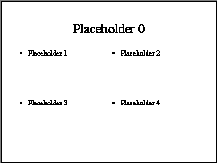 There is a special case when the placeholder does not have a position in the layout. This occurs when the user has moved the placeholder from its original position. In this case the placeholder ID is -1.
There is a special case when the placeholder does not have a position in the layout. This occurs when the user has moved the placeholder from its original position. In this case the placeholder ID is -1.