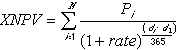
where:
di = the ith, or last, payment date.
d1 = the 0th payment date.
Pi = the ith, or last, payment.
Returns the net present value for a schedule of cash flows that is not necessarily periodic. To calculate the net present value for a series of cash flows that is periodic, use the NPV function.
If this function is not available, run the Setup program to install the Analysis ToolPak. After you install the Analysis ToolPak, you must enable it by using the Add-Ins command on the Tools menu.
Syntax
XNPV(rate,values,dates)
Rate is the discount rate to apply to the cash flows.
Values is a series of cash flows that corresponds to a schedule of payments in dates. The first payment is optional and corresponds to a cost or payment that occurs at the beginning of the investment. All succeeding payments are discounted based on a 365-day year.
Dates is a schedule of payment dates that corresponds to the cash flow payments. The first payment date indicates the beginning of the schedule of payments. All other dates must be later than this date, but they may occur in any order.
Remarks
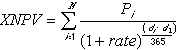
where:
di = the ith, or last, payment date.
d1 = the 0th payment date.
Pi = the ith, or last, payment.
Example
Consider an investment that requires a $10,000 cash payment on January 1, 1992, and returns $2,750 on March 1, 1992, $4,250 on October 30, 1992, $3,250 on February 15, 1993, and $2,750 on April 1, 1993. Assume that the cash flows are discounted at 9 percent. The net present value is:
XNPV(0.09,{-10000,2750,4250,3250,2750}, equals 2086.647602
{"1/1/92","3/1/92","10/30/92","2/15/93","4/1/93"})