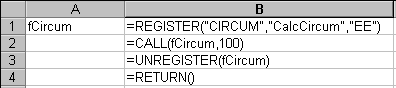
Called from a Microsoft Excel XLM macro sheet or DLL. This function makes a function or command in a DLL or command available to Microsoft Excel, and returns the register ID identifying the function for use by CALL and UNREGISTER.
Returns the register ID of the function (xltypeNum), which can be used in subsequent CALL and UNREGISTER calls.
From a macro sheet:
REGISTER(module_text,procedure,type_text,function_text,
argument_text,macro_type,category,shortcut_text)
From a DLL:
Excel4(xlfRegister, LPXLOPER pxRes, 8,
LPXLOPER pxModuleText, LPXLOPER pxProcedure,
LPXLOPER pxTypeText, LPXLOPER pxFunctionText,
LPXLOPER pxArgumentText, LPXLOPER pxMacroType,
LPXLOPER pxCategory, LPXLOPER pxShortcutText);
module_text (xltypeStr)
The name of the DLL containing the function.
procedure (xltypeStr or xltypeNum)
If a string, the name of the function to call. If a number, the ordinal export number of the function to call. For clarity and robustness, always use the string form.
type_text (xltypeStr)
An optional string specifying the types of all the arguments to the function and the type of the return value of the function. For more information, see the following "Remarks" section. This argument can be omitted for a stand-alone DLL (XLL) that includes an xlAutoRegister function.
function_text (xltypeStr)
The name of the function as it will appear in the Function Wizard. This argument is optional; if omitted, the function will not be available in the Function Wizard, and it can be called only using the CALL function.
argument_text (xltypeStr)
An optional text string describing the arguments to the function. The user sees this in the Function Wizard. If omitted, it will be constructed based on the type_text.
macro_type (xltypeNum)
An optional argument indicating the type of function. Use 0 for none, 1 for a function (default), or 2 for a command. This argument can be used to define hidden functions (use macro_type = 0) or to define functions available only from macro sheets (use macro_type = 2).
category (xltypeStr or xltypeNum)
An optional argument allowing you to specify which category the new function or command should belong to. The Function Wizard divides functions by type (category). You can specify a category name or a sequential number, where the number is the position in which the category appears in the Function Wizard. For more information, see "Category Names" on page 225. If omitted, the User Defined category is assumed.
shortcut_text (xltypeStr)
A one-character, case-sensitive string specifying the control key that will be assigned to this command. For example, "A" will assign this command to CONTROL+SHIFT+A. This argument is optional and is used for commands only.
In the CALL, REGISTER, and REGISTER.ID functions, the type_text argument specifies the data type of the return value and the data types of all arguments to the DLL function or code resource. The first character of type_text specifies the data type of the return value. The remaining characters indicate the data types of all the arguments. For example, a DLL function that returns a floating-point number and takes an integer and a floating-point number as arguments would require "BIB" for the type_text argument.
The following table contains a complete list of the data type codes that Microsoft Excel recognizes, a description of each data type, how the argument or return value is passed, and a typical declaration for the data type in the C programming language.
|
Code |
Description |
Pass by |
C declaration |
|
A |
Logical |
Value |
short int |
|
B |
IEEE 8-byte floating-point number |
Value |
double |
|
C |
Null-terminated string (maximum string length = 255 characters) |
Reference |
char * |
|
D |
Byte-counted string (first byte contains length of string, maximum string length = 255 characters) |
Reference |
unsigned char * |
|
E |
IEEE 8-byte floating-point number |
Reference |
double * |
|
F |
Null-terminated string (maximum string length = 255 characters) |
Reference (modify in place) |
char * |
|
G |
Byte-counted string (first byte contains length of string, maximum string length = 255 characters) |
Reference (modify in place) |
unsigned char * |
|
H |
Unsigned 2-byte integer |
Value |
unsigned short int |
|
I |
Signed 2-byte integer |
Value |
short int |
|
J |
Signed 4-byte integer |
Value |
long int |
|
K |
Array |
Reference |
FP * |
|
L |
Logical |
Reference |
short int * |
|
M |
Signed 2-byte integer |
Reference |
short int * |
|
N |
Signed 4-byte integer |
Reference |
long int * |
|
O |
Array |
Reference |
Three arguments are passed: |
|
P |
Microsoft Excel OPER data structure |
Reference |
OPER * |
|
R |
Microsoft Excel XLOPER data structure |
Reference |
XLOPER * |
When working with the data types displayed in the preceding table, keep the following in mind:
__stdcall void main (rows,columns,a)
This section contains detailed information about the E, F, G, K, O, P, and R data types, and other information about the type_text argument.
Microsoft Excel expects a DLL using the E data type to pass pointers to floating-point numbers on the stack. This can cause problems with some languages (for example, Borland C++) that expect the number to be passed on the coprocessor emulator stack. The workaround is to pass a pointer to the number on the coprocessor stack. The following example shows how to return a double from Borland C++:
typedef double * lpDbl;
extern "C" lpDbl __stdcall AddDbl(double D1,
double D2, WORD npDbl)
{
lpDbl Result;
Result = (lpDbl)MK_FP(_SS, npDbl);
*Result = D1 + D2;
return (Result);
}
With the F and G data types, a function can modify a string buffer that is allocated by Microsoft Excel. If the return value type code is F or G, then Microsoft Excel ignores the value returned by the function. Instead, Microsoft Excel searches the list of function arguments for the first corresponding data type (F or G) and then takes the current contents of the allocated string buffer as the return value. Microsoft Excel allocates 256 bytes for the argument, so the function may return a larger string than it received.
The K data type uses a pointer to a variable-size FP structure. You should define this structure in the DLL or code resource as follows:
typedef struct _FP
{
unsigned short int rows;
unsigned short int columns;
double array[1]; /* Actually, array[rows][columns] */
} FP;
The declaration double array[1] allocates storage only for a single-element array. The number of elements in the actual array equals the number of rows multiplied by the number of columns.
The O data type can be used only as an argument, not as a return value. It passes three items: a pointer to the number of rows in an array, a pointer to the number of columns in an array, and a pointer to a two-dimensional array of floating-point numbers.
Instead of returning a value, a function can modify an array passed by the O data type. To do this, you could use ">O" as the type_text argument. For more information about modifying an array, see the section "Modifying in Place — Functions Declared as Void" on page 225.
The O data type was created for direct compatibility with FORTRAN DLLs, which pass arguments by reference.
The P data type is a pointer to an OPER structure. The OPER structure contains 8 bytes of data, followed by a 2-byte identifier that specifies the type of data. With the P data type, a DLL function or code resource can take and return any Microsoft Excel data type.
The OPER structure is defined as follows:
typedef struct _oper
{
union
{
double num;
unsigned char *str;
unsigned short int bool;
unsigned short int err;
struct
{
struct _oper *lparray;
unsigned short int rows;
unsigned short int columns;
} array;
} val;
unsigned short int type;
} OPER;
The type field contains one of the values listed in the following table.
|
Type |
Description |
Val field to use |
|
1 |
Numeric |
num |
|
2 |
String (first byte contains length of string) |
str |
|
4 |
Boolean (logical) |
bool |
|
16 |
Error: the error values are: |
err |
|
64 |
Array |
array |
|
128 |
Missing argument | |
|
256 |
Empty cell | |
The last two values can be used only as arguments, not return values. The missing argument value (128) is passed when the caller omits an argument. The empty cell value (256) is passed when the caller passes a reference to an empty cell.
The R data type is a pointer to an XLOPER structure, which is an enhanced version of the OPER structure. In Microsoft Excel versions 5.0 and later, you can use the R data type to write DLLs and code resources that call Microsoft Excel functions. With the XLOPER structure, a DLL function can pass sheet references and implement flow control, in addition to passing data. For more information about flow control, see the section "Advanced Flow Control in Macro Sheets" on page 191.
Microsoft Excel usually calculates a DLL function (or a code resource) only when it is entered into a cell, when one of its precedents changes, or when the cell is calculated during a macro. On a worksheet, you can make a DLL function or code resource volatile, which means that it recalculates every time the worksheet recalculates. To make a function volatile, add an exclamation point (!) as the last character in the type_text argument.
For example, in Microsoft Excel for Windows, the following worksheet formula recalculates every time the worksheet recalculates:
CALL("User","GetTickCount","J!")
You can use a single digit n for the return type code in type_text, where n is a number from 1 to 9. This tells Microsoft Excel to take the value of the variable in the location pointed to by the nth argument in type_text as the return value. This is also known as modifying in place. The nth argument must be a pass-by-reference data type (C, D, E, F, G, K, L, M, N, O, P, or R). The DLL function or code resource also must be declared with the void keyword in the C language (or the procedure keyword in the Pascal language).
For example, a DLL function that takes a null-terminated string and two pointers to integers as arguments can modify the string in place. Use "1FMM" as the type_text argument, and declare the function as void.
Previous versions of Microsoft Excel used the > character to modify the first argument in place — there was no way to modify any argument other than the first. The > character is equivalent to n = 1 in Microsoft Excel versions 5.0 and later.
Appending a number sign (#) to the end of type_text changes the way the DLL handles uncalculated cells when called from a worksheet. If the number sign is present, dereferencing uncalculated cells returns the old values (this is the behavior found in the macro language). If the number sign is not present, evaluating an uncalculated cell will result in an xlretUncalced error, and the current function will be called again once the cell has been calculated. In addition, if the number sign is not present, the DLL may call only Class 1 functions. If the number sign is present, the DLL may call any Class 2 function. For more information about working with uncalculated cells, see the section "Dealing with Uncalculated Cells" on page 196.
Here are some guidelines for determining which category you should put your XLL functions in (the category argument to REGISTER).
The following example registers the CalcCircum function in CIRCUM.DLL, and then calls the function using the defined name for cell B1.
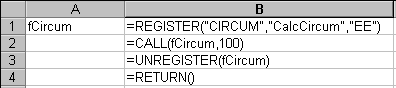
See the code for the xlAutoOpen function in GENERIC.C in the FRAMEWRK directory.
CALL, REGISTER.ID, UNREGISTER