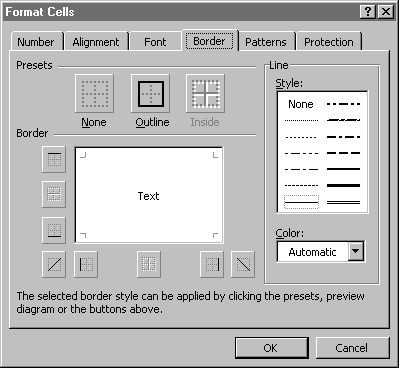
From a developer's perspective, standard Wizards are a minor variation of a "tabbed dialog." A classic tabbed dialog is a single dialog box with multiple pages, all accessible by means of a set of tabs at the top. The following figure shows the Microsoft Excel 97 Format Cells tabbed dialog box.
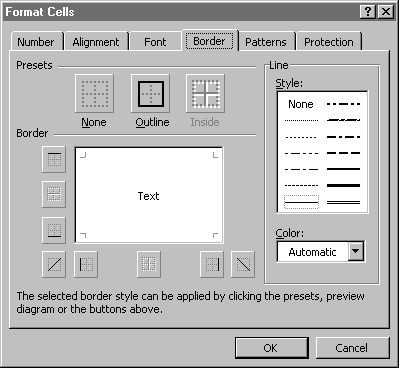
Tabbed dialogs allow random access to a group of pages, each containing a related group of controls. Wizards walk your user though a series of pages in a developer-defined order. In the development process, you'll generally create a tabbed dialog and then hide the tabs after the Wizard is tested and debugged. Wizard users move between the pages using your controls (for example, the Next and Back buttons) rather than selecting pages by using the tabs.
In previous versions of Microsoft Excel, developers created Wizards by building a set of dialog boxes (using multiple dialog sheets) and then displaying them one at a time. Unless you're producing a very complex Wizard, in Microsoft Excel 97 you could create one dialog box and use the new MultiPage control to host all the pages for your Wizard. This makes the process of moving forward and backward trivial — you increment or decrement the Value property of the MultiPage control to display different pages. The Value property has a zero-based index, so you set this property to zero to display the first page.
Compared to a standard dialog box, Wizards generally: