Developer Solutions displays a startup form, and then automatically opens the DeveloperSolutions form. The DeveloperSolutions form lists all the examples in the sample application by category.
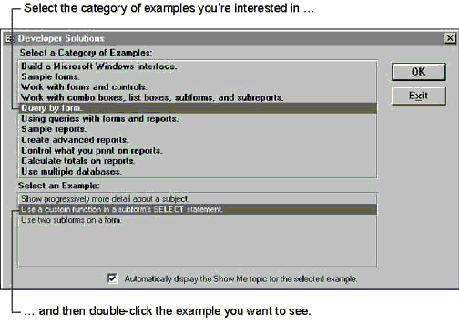

The Developer Solutions sample application contains examples of the forms, reports, and interface elements you most commonly use to create applications.
Û To open the Developer Solutions sample application
Developer Solutions displays a startup form, and then automatically opens the DeveloperSolutions form. The DeveloperSolutions form lists all the examples in the sample application by category.
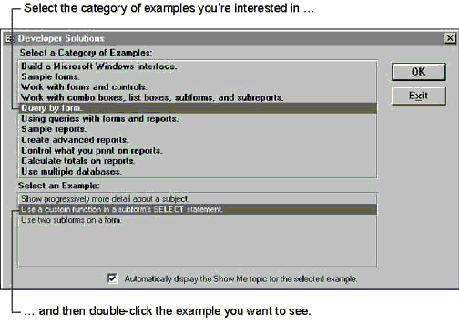

Tip When you open a form or report in Developer Solutions, the Show Me topic for that form or report is automatically displayed if the check box at the bottom of the DeveloperSolutions form is selected.
Note If you close the Show Me window, or if you clear the check box on the DeveloperSolutions form that automatically displays Show Me topics, you can display a topic by either clicking the Show Me button on a formís toolbar, or searching the Help index for the name of the topic.
The sample forms and reports in Developer Solutions cover the main areas of application design, from changing a formís toolbars in response to events, to creating a crosstab report with dynamic column headings.
Forms are the major component of a Microsoft Access application. You use them not only to enter and view data, but also as a way to organize your application into a coherent system. In Developer Solutions, there are examples of forms that:
In many cases, several techniques are combined on one form, as shown in the EnterOrEditProducts form.
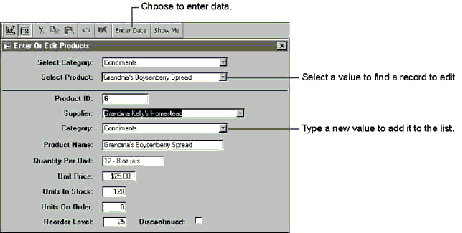
To display this form, in the DeveloperSolutions form, click Sample Forms in the Select A Category Of Examples box, and then click EnterOrEditProducts in the Select An Example box.
With most applications, youíll want a way to format and print data for distribution. The reports in Developer Solutions show you how to:
For example, the SalesLetter report uses Visual Basic code to draw a circle around the sales totals that meet or exceed the goal. To preview this report, in the DeveloperSolutions form, click Sample Reports in the Select A Category Of Examples box, and then click SalesLetter in the Select An Example box.
Developer Solutions also includes procedures that you may find useful when developing your own applications. Procedures included in Developer Solutions show you how to: