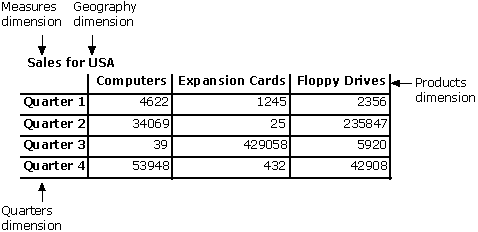
When formulating a query, an application typically looks at the cubes and divides the set of dimensions into two subsets as follows:
For example, suppose there are four dimensions: Geography, Products, Measures, and Quarters. There are two measures: Sales and Cost. The application wants to see Sales for USA for each product category and each quarter. The output looks like the following:
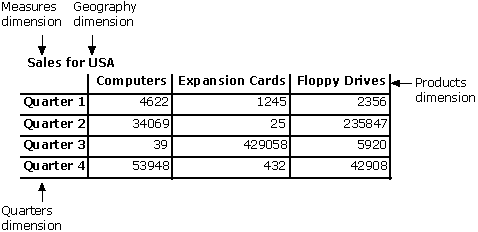
In this example, the Quarters and Products dimensions are the axis dimensions. Measures and Geography are the slicer dimensions. From a geometrical standpoint, begin with a four-dimensional hypercube. Each dimension is an edge of this hypercube. Then, move along the Measures edge and select the point “Sales.” This selects a three-dimensional cube associated with this coordinate. In this cube, move along the Geography edge and select the point “USA.” This selects a two-dimensional slice in the cube. Then display the appropriate subslice of the two-dimensional slice.
Essentially, slicer dimensions serve to extract a p-dimensional shadow of the n-dimensional cube (p <= n). The axis dimensions slice this shadow cube along one or more axes and display the result in tabular form.