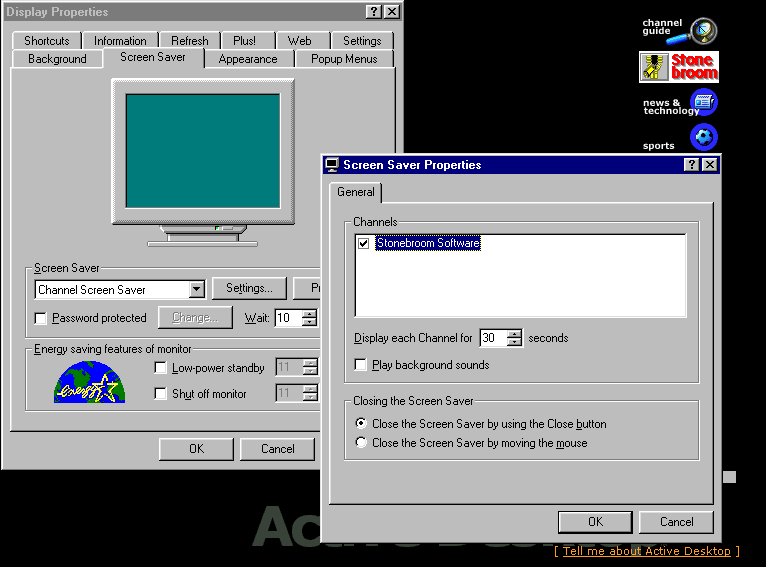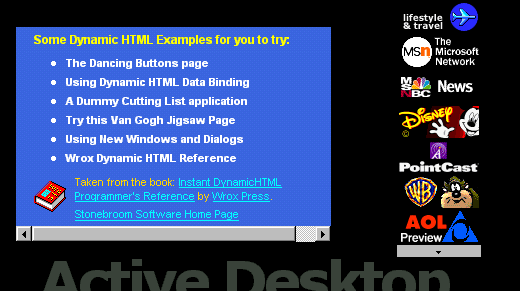
Prior to IE4, the Windows desktop had been used to display a favorite bitmap picture and locate a series of shortcut icons for quick access to applications and documents. Available customization options of the desktop had been limited to a few aesthetic choices. IE4 now provides the Active Desktop where this area can come alive by having access to the same functionality as any Web page i.e. HTML, Scripting, Java applets, ActiveX controls and floating frames.
Active Desktop Items are just small sized web pages embedded in floating frames or document division elements. These frames include the content specified by a URL shortcut. They are very similar to channels but differ because they are intended as brief headlines and links. The items are only meant to be entry points on the desktop into more detailed information. Here's a customized desktop item, which provides links to Dynamic HTML examples from our Instant IE4 Dynamic HTML programmer's reference:
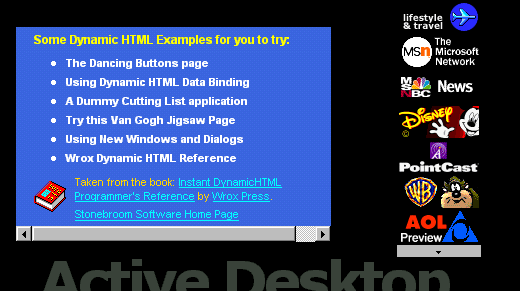
It's downloadable from the site http://www.stonebroom.com, if you follow the Dynamic HTML link on the default page. Locate the Add to Active Desktop option at the foot of the page, and then click on it, to add the item to your desktop.
Active Desktop Items are resident on the desktop and can be moved and resized as required by the user by dragging handles that appear whenever the mouse cursor is moved over the item. Other examples of Desktop Items include:
Desktop Items can either be added by users to the desktop or created by specifying either a Web site (i.e. a URL) or a picture. These items complement Active Channels so that you can place links to your channels, within your desktop item. All Desktop Items are added to the IE4 subscription folders and the content is automatically refreshed whenever an update is detected.
The Active Desktop will provide a great opportunity for Web authors to create imaginative and useful desktop components. Part of the Windows 95 Plus Pack included Themes - a series of bitmaps, cursors, icons and sounds providing a consistent theme to the desktop. Microsoft will be releasing Active Themes 2.0 - a hypertext version of this original product.
IE4 provides a Channel Screen Saver that can be enabled by selecting the Screen Saver tab in the Display properties – accessed either via the control panel or from the menu obtained by right clicking the desktop. The Screen Saver can be configured to display subscribed and favorites sites each for a predetermined time.