
One of the aims of IE4 was to reduce the time and the associated costs of browsing the web yet increase productivity. This is achieved by:
Webcasting is the automated delivery of up to date information for selected sites. The information is downloaded from a page, to the user's cache. This reverses the role of IE4, as previously, the user would actively have to search the web for the information required. Now it's possible to tell IE4 what information you require and then get IE4 to do the hard work for you. This new model of retrieving information is termed 'push' technology, as the server is now appearing to transmit or broadcast the information, to the receiver (IE4), which assumes a role similar to a television or radio. There are two methods for achieving this.
Channels allow a user to enable a frame on the Active Desktop to receive Web content. A number of leading Web content providers will offer channels that will deliver in depth, up to the minute content for a number of different chosen topics, e.g. news, sport, entertainment etc. With IE4 you already get MSN, NBC news, Disney, Pointcast channels and a channel guide as standard on the Internet Explorer channel bar. When looking at channels, the browser assumes a special full-screen format to aid viewing:

It's also possible to create your own channels. This is done with the aid of a Channel Definition File (CDF), which determines the hierarchical organization of the channel and the updating schedule. CDF is effectively a mini HTML-like language that has been defined in a meta-language XML (eXtensible Markup Language). The creator of a channel provides a list of URLs in the CDF that describe what content IE4 must retrieve. This is downloaded to the local cache and then displayed in the channel frame. This whole process is covered in detail in chapter 16, together with a case study which puts together a sample channel in chapter 17.
Subscriptions are a mechanism to avoid the wasted time spent checking lists of favorites site to determine if any updates have been made and to allow offline browsing.Users may subscribe to a Web site to schedule the regular automatic download of any changes to the pages. If any changes are detected, then the user can be notified with an icon change (on the Task Bar or Favorites menu), or by the delivery of an email message. When you add a favorite to your folder, you are now asked whether you wish to just add the item to your folder, subscribe to the site, or even download the page for the purposes of offline browsing.
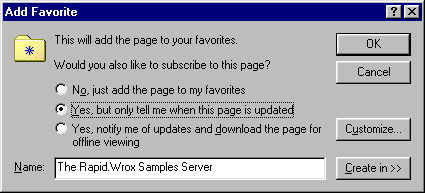
You can also update your subscriptions manually from the options on the IE4 Favorites menu.
Previously a lot of user time was often spent just retrieving information rather than actually reading the material.IE4's offline browsing facilities solve this problem, which previously required the user having to be connected to the network to be able to read Web content. Subscribed content can now be downloaded and then users can disconnect and still work with the cached information. This optimizes Internet connect time and gives user the freedom to read the pages when convenient, i.e. while traveling on a plane or train when they cannot have a live connection