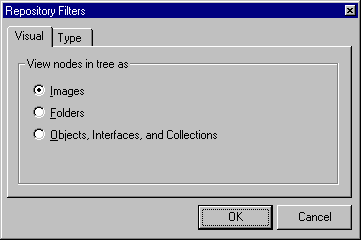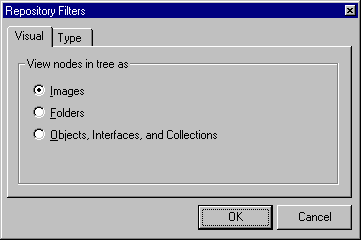Filtering Data
See Also
The Repository Browser provides the Repository Filters dialog box, shown in the following figure, for filtering data.
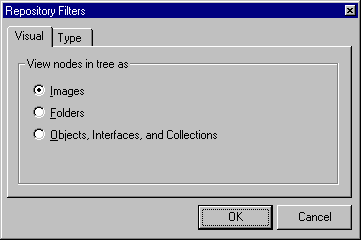
To open this dialog box click Filters on the View menu. The dialog box has two tabs:
-
The Visual tab provides a way to view tree nodes and list items using different types of images. If you change an option in the Visual tab and click OK, the nodes and list items are merely redrawn.
-
The Type tab allows you to specify whether or not Repository interfaces in the tree are displayed. If you change any option in the Type tab and click OK, the entire tree will be closed and redrawn.