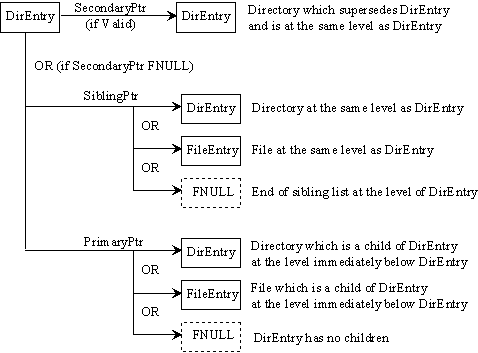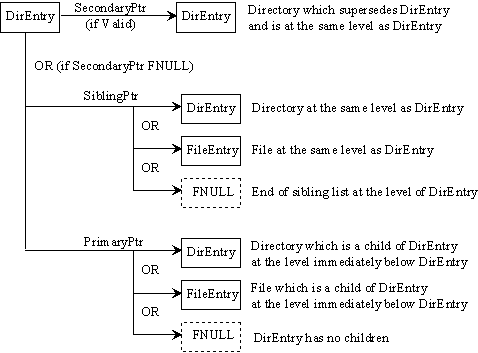
Bit | Definition |
0 | Exists |
1 | ATDFields |
3-2 | StructType |
4 | FNULLBits |
5 | 0 SecondaryPtr valid |
6 | 0 SiblingPtr valid |
15-7 | Reserved |
Bit | Definition |
0 | 1 READONLY file |
1 | 1 HIDDEN file or directory |
2 | 1 SYSTEM file or directory |
3 | 1 VOLUME label |
4 | 1 DIRECTORY 0 FILE |
5 | 1 ARCHIVE |
7-6 | Reserved Must be 0's. |
Bit | Definition |
4-0 | Binary number of 2 second increments (0-29, corresponding to 0-58 seconds). |
10-5 | Binary number of minutes (0-59). |
15-11 | Binary number of hours (0-23). |
Bit | Definition |
4-0 | Day of month (1-31) |
8-5 | Month (1-12) |
15-9 | Year (relative to 1980) |