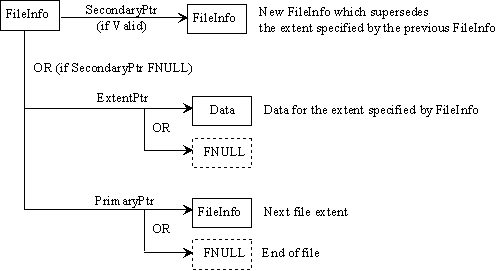
Bit | Definition |
0 | Exists |
1 | ATDFields |
3-2 | StructType |
4 | FNULLBits |
5 | 0 SecondaryPtr valid |
6 | 0 ExtentPtr valid |
7 | Reserved |
8 | CompressedBlockStart This field is only meaningful if a file is compressed, otherwise it is ignored. 0 Indicates that this FileInfo points to a file extent that contains the first segment of a compressed block. The first segment of the compressed block is pointed to by the ExtentPtr. 1 Indicates that this block does not contain the first segment of a compressed block. |
9 | CompressedBlockEnd 0 Indicates that this FileInfo points to a file extent that contains the last segment of a compressed block. 1 Indicates that this block does not contain the last segment of a compressed block. |
15-10 | Reserved |
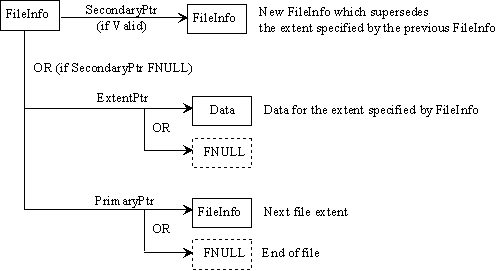
Figure 5
Figure 5 depicts how each pointer type within a FileInfo is related to all valid subsequent structures.