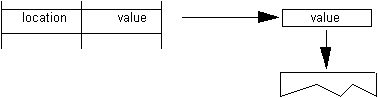Code Range | 0x44 |
Pops | value: number in pixels (F26Dot6 fixed point number) |
location: Control Value Table location (ULONG) | |
Pushes | – |
Sets | Control Value Table entry |

Code Range | 0x70 |
Pops | value: number in FUnits (ULONG) |
location: Control Value Table location (ULONG) | |
Pushes | – |
Sets | Control Value Table entry |
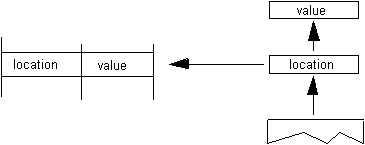
Code Range | 0x45 |
Pops | location: CVT entry number (ULONG) |
Pushes | value: CVT value (F26Dot6) |
Gets | Control Value Table entry |