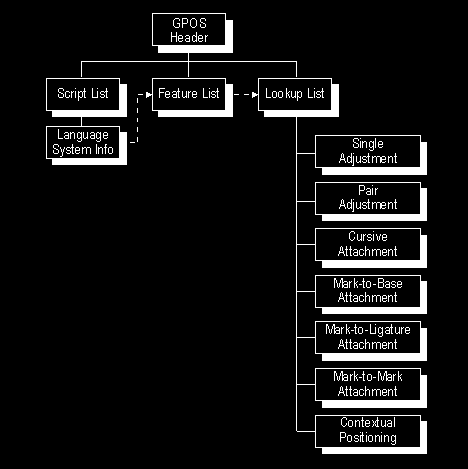
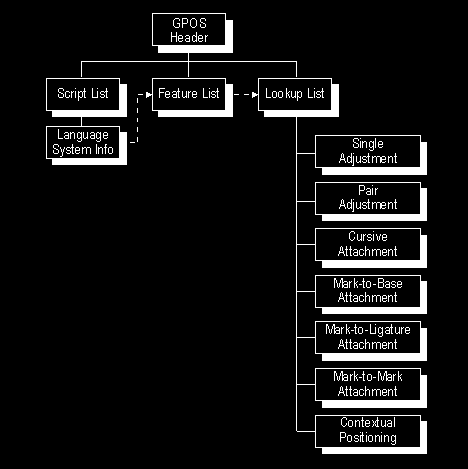
Value | Type | Description |
1 | Single adjustment | Adjust position of a single glyph |
2 | Pair adjustment | Adjust position of a pair of glyphs |
3 | Cursive attachment | Attach cursive glyphs |
4 | MarkToBase attachment | Attach a combining mark to a base glyph |
5 | MarkToLigature attachment | Attach a combining mark to a ligature |
6 | MarkToMark attachment | Attach a combining mark to another mark |
7 | Context positioning | Position one or more glyphs in context |
8+ | Reserved | For future use |