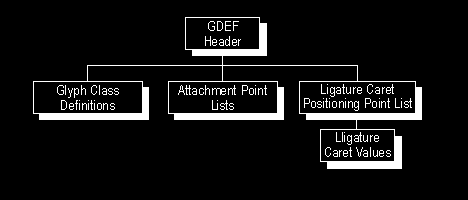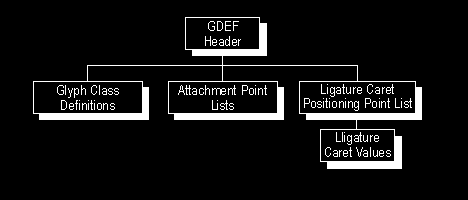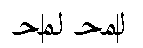Overview
A client may use any one or more of the three GDEF tables during text processing. This overview explains how each of the three tables are organized and used (See Figure 7a). The rest of this chapter describes the individual GDEF tables and the tables that they reference.
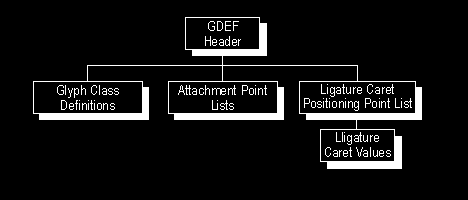
Figure 7a. High-level organization of GDEF table
Glyph Class Definition Table
The Glyph Class Definition (GlyphClassDef) table identifies four types of glyphs in a font: simple glyphs, ligature glyphs, combining mark glyphs, and glyph components (see Figure 7b). GSUB and GPOS lookups define and use these glyph classes to differentiate the types of glyphs in a string. For example, GPOS uses the glyph classes to distinguish between a simple base glyph and the mark glyph that follows it.

Figure 7b. A simple glyph, ligature glyph, mark glyph, and glyph components
In addition, a client uses class definitions to apply GSUB and GPOS LookupFlag data correctly. For example, a LookupFlag may specify ignoring ligatures and marks during a glyph operation. If the font does not include a GlyphClassDef table, the client must define and maintain this information when using the GSUB and GPOS tables.
Attachment Point List Table
The Attachment Point List table (AttachmentList) identifies all the attachment points defined in the GPOS table and their associated glyphs so a client can quickly access coordinates for each glyph's attachment points. As a result, the client can cache coordinates for attachment points along with glyph bitmaps and avoid recalculating the attachment points each time it displays a glyph. Without this table, processing speed would be slower because the client would have to decode the GPOS lookups that define attachment points and compile the points in a list.
Ligature Caret List Table
The Ligature Caret List table (LigatureCaretList), particularly useful in Arabic and other scripts with many ligatures, specifies coordinates for positioning carets on all ligatures in a font. The client uses this data to select and highlight ligature components in displayed text (see Figure 7c).
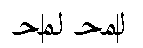
Figure 7c. Proper ligature caret postioning
Each ligature can have more than one caret position, with each position defined as an X or Y value on the baseline according to the writing direction of the script or language system. The font developer can use any of three formats to represent a caret coordinate value. One format represents values in design units only, another fine-tunes a value based on a designated contour point, and the third uses a Device table to adjust values at specific font sizes.
Without a Ligature Caret List table, the client would have to define caret positions without knowing the positions of the ligature components. The resulting highlighting or hit-testing might be ambiguous. For example, suppose a client places a caret at the midpoint position along the width of a hyphothetical "wi" ligature. Because the "w" is wider than the "i," that position would not clearly indicate which component is selected. Instead, for accurate selection, the caret should be moved to the right so that either the "w" or "i" could be clearly highlighted.