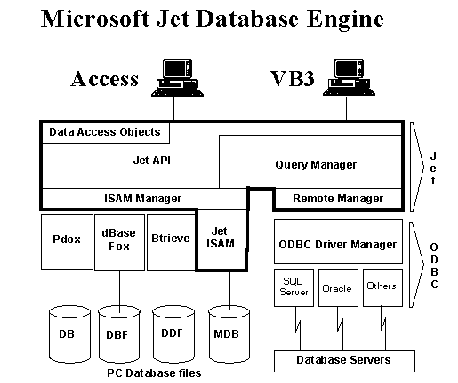
Michael Mee
Jet Program Manager, Microsoft Developer Division
Created: January 9, 1995
techart
This article covers Microsoft® Visual Basic® (VB) options for accessing server data, general client-server strategies, and data access object (DAO) (Jet/VB)-specific information. As a companion article to the "Advanced Client-Server Issues" presentation prepared for VBITS '94 (Visual Basic Insider's Technical Summit), it provides more detail than the presentation, as well as background and supporting information. If you missed the talk, you can find most of its content in this paper. If you attended the talk, some of the points covered briefly are explained in more detail.
With a general-purpose tool such as Visual Basic, you can obtain client-server data in a number of ways. Some of these are:
This paper discusses the first three alternatives in more detail.
VBSQL is a version of DB-Library that has been modified for use with Visual Basic. DB-Library is the low-level application programming interface (API) that Microsoft SQL Server provides to support client application programmers. This is normally programmed from C, but the VBSQL custom control (VBX) provides Visual Basic programmers with almost all the same functionality. DB-Library functionality that is missing from VBSQL includes the ability to specify data binding (not a great loss, because it is handled automatically) and two-phase commit.
In addition, VBSQL sometimes bundles several calls together. For example, the VBSQL SQLOpenConnection function corresponds to several DB-Library calls.
You may wonder why a VBX is provided. Surely it would be enough just to expose several entry points by way of an appropriately declared header file. The problem with dynamic-link library (DLL) entry points is that they don't provide a way for a VB user to have code execute asynchronously. The VBX provides this ability. For example, by using a VBX, you can make it possible for events to be triggered by the underlying DB-Library code. (C programmers do the equivalent in DB-Library by registering a callback.) These events are fired for messages or errors encountered by the SQL server as it executes your code. This lets your VB code cancel an executing query or run a query on the server, while continuing to execute code on the client.
Some of the unique functionality provided by VBSQL includes:
All this functionality comes at a price. Over 120 VBSQL function calls are available to provide these features. In addition, you are responsible for administering your own connections, error handling, data fetching, and data buffering.
For example, retrieving data from a server involves the following steps:
To better understand these steps, look at the sample code for a program that retrieves data from a server. Because all the code you write will be specific to VBSQL, it will work only with Microsoft SQL Server.
Open database connectivity (ODBC) is a well-known but sometimes misunderstood beast. According to marketing materials, ODBC:
Although these marketing claims could be overstating the case, there is a lot of truth in them. The proof is in the large number of tools available that support ODBC drivers, and the large number of drivers available that work with those tools. The practical upshot of the ODBC standard is that many more choices are now available to developers who want to get to server data.
Performance is occasionally cited as a concern with ODBC. Indeed, early drivers and tools that used those drivers were slower than native APIs. However, tools have since made use of the ODBC API more effectively, and ODBC drivers have significantly improved performance in many cases, forcing changes to the native APIs as a result. Today, the speed differences between VBSQL and the ODBC SQL Server driver are negligible.
You might wonder why anyone would use VBSQL, if the ODBC API is so good. A main feature of the ODBC API is that it works across all databases. As a result, it must inevitably find a core set of functionality that all databases can support. This means that functionality that is unique to a given server may not be exposed elegantly by way of ODBC. In extreme cases, it may not even be exposed at all.
It is worth noting that anything that can be expressed in a server's SQL language is almost always available. Indeed, it is hard to point to any feature of Microsoft SQL Server that is not available with ODBC. Stored procedure support is available, as are triggers. Error handling is perhaps highlighted the most, probably because VBSQL allows asynchronous error handling, while ODBC requires a polled approach.
So, in a nutshell, the pros and cons of ODBC are:
Pros
Cons
For comparison purposes, here are the steps required to retrieve data from a server:
Data Access Objects (DAO) refer to the group of programmable objects that are part of Visual Basic (and Microsoft Access). For example, the Database, Tabledef, and Querydef objects are all part of DAO. DAO uses the Microsoft Jet Database Engine, Jet. This engine is used by both Microsoft Access and Visual Basic, and essentially the same database programming language is exposed in both products. Jet itself is composed of many parts, as shown in the following figure.
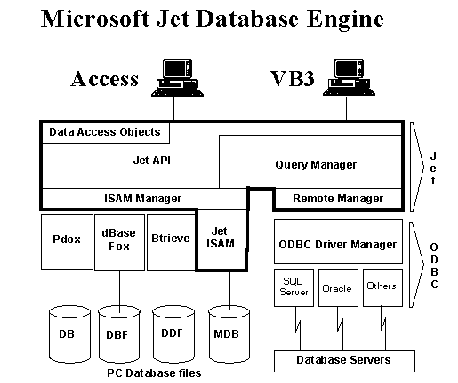
It's hard to do a simple comparison of Jet directly against VBSQL or ODBC, because Jet provides many more features. For example, using Jet to access server data allows for:
In addition, programming for Jet is far simpler than programming for VBSQL or ODBC, and typically requires many fewer lines of code.
If you need some of these features, it's hard to look past what Jet provides. However, Jet might require certain adjustments. Some of the costs associated with Jet include:
Summary of Options
| Pros | Cons | |
| VBSQL | Full server functionality Asynch support Tight resource control |
Harder to program SQL Server only |
| ODBC | Tight resource control Same API for all data sources |
Harder to program Some server support missing/harder |
| DAO | Easy to program Advanced functionality Same code for all data |
Tuning may be required Some server support missing/harder |
This table won't explicitly tell you which method to use for a specific application. In making your decision, you'll also need to consider the overlap between techniques and outside variables (such as the background of the programmers writing the application). To help you further, the following lists suggest applications that highlight the strengths of each technique.
VBSQL: Highly efficient, asynchronous background task using specific Microsoft SQL Server features. This application makes use of:
ODBC: Small, fast data-entry application, with advanced error handling and large installed base. This application makes use of:
DAO: Interactive browsing tool requiring rapid development, accessing multiple vendor databases (including non-server databases). DAO makes use of:
To best apply client-server technology, the following strategies are recommended:
The more data you request from the server, the more processing time you use and the more network traffic you create. To request less data in your forms:
In some cases, you may want to display all the fields in a record on a form. In other cases, you might not need to make all the fields available to the user. For example, because Memo and OLE Object fields can take a long time to retrieve from a server, you should display them on a form only when requested.
To speed up processing of your forms, use the following steps to avoid retrieving unnecessary data:
Often, an application contains several forms that use the same remote table—for example, as the source for a list box or combo box. If the data in the table doesn't change frequently, you can speed up form loading and reduce server load by using one of the following techniques:
The best approach to creating a client-server application in Visual Basic is to create the tables that will contain the data on the server itself. However, because the Microsoft Jet database engine works nearly the same with tables from any source, you can also create the tables in your local Microsoft Jet database, export them to a server (by using a SELECT INTO query), and, as a final step, attach the remote tables in your local database. Although this second technique may be more convenient—especially if your database design hasn't solidified—there are complications in moving the data to the server. If you decide to start with Visual Basic tables and move them to a server later, you should keep the following issues in mind.
Exporting a table to a server creates no remote indexes. Before attaching the exported table, you must create a unique index on it by using a pass-through query or a separate server-based tool if you need to update the table's data. You'll probably want to define other indexes as well, to improve query performance.
Because most servers don't provide the automatic-numbering functionality of a counter field, Microsoft Jet exports counter fields as long integers. To mimic a counter field, you have to either create an insert trigger on the server that provides the next key value, or write a form-level event procedure in your Visual Basic application to provide this functionality.
Default field values aren't exported with a table, but because most servers support default values, you can create them directly on the exported table. Note that Visual Basic won't automatically display the values in a new record in a form or grid; they are displayed only after you save the record without entering a value in the field.
Validation rules aren't exported with a table. You can create triggers or rules on the remote table that enforce your rules, or you can enforce rules by writing code in a data control's Validate event. Using form-level validation is easier, but not as reliable, because invalid entries are rejected only by the form, not by the server table itself. If you're using a server-based trigger, be aware that many Visual Basic functions (such as DatePart or Format) have no equivalent on your server.
If your server implements enforced or cascading relationships, you can define them, but Visual Basic won't be aware of them. Otherwise, you can mimic these types of relationships by using server-based triggers or local form-level event procedures. You can mimic enforced relationships by prohibiting operations that violate the relationship, and you can mimic cascading relationships by manually synchronizing keys when you update related tables.
Any security you establish in your Microsoft Jet database has no effect on security on the server. Visual Basic isn't aware of server security, although it can't violate that security. For example, if you're editing a remote table for which you don't have INSERT permission, you can type a new record. However, when you try to save it, the server returns an error message, and the record isn't inserted. You can minimize these discrepancies by synchronizing local and remote user permissions and passwords. This means you have to log on only once, because Microsoft Jet automatically attempts to log on to the server by using your local user permission and password. It prompts you only if this logon fails.
Microsoft Jet lets you use almost any character in a table or field name, but many servers have more restrictive naming conventions. Therefore, when you export a table, each non-alphanumeric character in every name is converted to an underscore (_). As a result, queries, forms, and other Visual Basic objects in your application may no longer work. To solve this problem, you can create a name-mapping query. For example, suppose you have a local table called Order Details, with three fields: Product ID, Quantity, and Price/Unit. After exporting and attaching the table, you can map the names by following these steps:
SELECT Product_ID AS [Product ID], Quantity, Price_Unit AS [Price/Unit] FROM Order_Details
Name this query "Order Details." This query makes it possible for all existing queries, forms, and other objects that use the local table, to continue to work with the remote table, without imposing any extra overhead or limiting functionality.
The following sections describe several strategies and hints for using DAO.
With the Visual Basic Compatibility Layer, you can use the Jet 2.0 engine from VB 3.0. In addition to letting you use Microsoft Access 2.0 .MDB files, it also has many enhancements for client-server programming.
The most common and efficient way to access data on a server is to attach tables from the server. With few exceptions, you can use attached tables in your application, just as you would Microsoft Jet tables. Microsoft Jet automatically connects to the server when you use an attached table.
Microsoft Jet stores field and index information for the tables you attach, which improves performance when you open the tables. Note, however, that you must reattach remote tables if you make changes to fields or indexes on the server.
If your server supports the creation of SQL views, you can attach them to your local database. Microsoft Jet treats an attached view exactly like an attached table with no indexes. The processing defined in a view is always performed by the server, no matter what is executed locally.
If your server lets you update data by using views, you need to tell Microsoft Jet which field or fields uniquely specify a record returned by the view. To do this, create an index specification on the attachment. Although not actually an index, this specification lets Microsoft Jet create an updatable dynaset on the view, which can be used by forms and queries.
For example, suppose you attach an SQL view named SeptOrdersView that returns a subset of records in the remote Orders table, and you name the attachment SeptemberOrders. The OrderID field is still unique within the view, so you would run a data-definition query (not a pass-through query) by executing the following SQL statement:
CREATE UNIQUE INDEX index1 ON SeptemberOrders (OrderID)
This doesn't create an index on the server, nor does it take any extra space in your local database. It simply tells Microsoft Jet that the OrderID field is the primary key of the attached view.
In many applications, you'll use both ordinary Microsoft Jet queries (that is, queries optimized by the Microsoft Jet database engine) based on attached remote tables and pass-through queries. With an ordinary query, Microsoft Jet compiles and runs the query, combining the power of the server with the capabilities of the Jet database engine. With a pass-through query, you enter an SQL statement that Microsoft Jet sends directly to the server, without stopping to compile the query.
Pass-through queries offer the following advantages over other queries:
You don't need to consider how much of your pass-through query is being sent to the server for processing, because the query is sent as you enter it. This means that more processing occurs on the server and less data is exchanged over the network.
On the other hand, pass-through queries have several disadvantages:
To improve the performance of your client-server application, you may want to avoid using some of the more powerful features of Visual Basic. This section discusses when you can improve performance by using less functionality in your forms.
When using remote data, Visual Basic provides two kinds of recordsets to base your data controls on: dynasets, which can be updated; and snapshots, which cannot. If you don't need to update data with your form, and if the recordset contains fewer than 500 records, you can reduce the time it takes the form to open by using a snapshot. This is generally faster than using a dynaset.
However, if the recordset you're using is large or contains Memo or OLE Object fields, using a dynaset is more efficient. If you use a dynaset, Microsoft Jet retrieves only the primary key of each record; if you use a snapshot, it retrieves the entire record. A dynaset is also more efficient because Memo and OLE Object fields are retrieved only if they are displayed on screen.
You can display information from multiple tables in two ways. You can either base the form on a query that joins the tables, or you can use multiple-data controls (on the same form, or on different forms). The first approach usually sends a single query to the server, which performs the join. The second approach sends a separate query for each data control. This second approach requires more time for the form to load and more overhead.
Because you can update and insert data in almost every field of a multiple-table query, multiple- data controls are unnecessary. If you don't need the convenient display capabilities of multiple- data controls, you should base your form on a single query for better performance.
The Microsoft Developer Network Development Library has many articles of interest to database programmers. Some of these articles are also available in other forms directly from Microsoft, usually from one of their download services, such as the Internet server at FTP.MICROSOFT.COM. These articles include:
"Jet Database Engine ODBC Connectivity" by Neil Black and Stephen Hecht. (MSDN Library Archive, Backgrounders).This paper describes in great detail how Jet uses ODBC to retrieve server data. This is required reading for anyone using DAO to write significant server applications.
"ODBC: Architecture, Performance, and Tuning" by Colleen Lambert. This paper provides a good overview of how ODBC works and addresses performance issues in a realistic and useful fashion.
"A Client-Server Application: From Concept to Reality" by Greg Nelson and Roger Jennings. (MSDN Library Archive, Conference and Seminar Papers).
Some books that cover relevant topics are also starting to appear:
Visual Basic Database Programming by Karen Watterson. Published by Addison-Wesley. This is a good overview of all aspects of database programming from Visual Basic.
Hitchhiker's Guide to VBSQL by Bill Vaughn. Subtitled "The Developer's Roadmap to the Visual Basic Library for SQL Server," this is a definitive guide to using VBSQL directly. It is available from Fawcette Technical Publications or directly from the author at Beta V, 16212 NE 113th Ct, Redmond, WA 98052-2773, (206) 556-9205.
ODBC 2.0 Programmer's Reference and SDK Guide by Microsoft Press, ISBN 1-55615-658-8 (this guide is also in the Microsoft Development Library).
Free support for all the products detailed in this paper is available on CompuServe®.
VBSQL support is provided in the MSSQL forum (Section 4, "MS Program Toolkits").
ODBC programming support for general Software Development Kit (SDK) questions is provided in the WINEXT forum (Section 10, "ODBC"). For more specific Microsoft SQL Server driver questions, refer to the MSSQL forum (Section 5, "ODBC Dvr for MS SQL").
DAO/Jet /Visual Basic support is available from the MSBASIC forum (Section 3, "Data Access Objects," and Section 4, "The Data Control"). If you're willing to move your frame of reference to Microsoft Access, you will find excellent support for specific database questions in the MSACCESS forum. Unlike the VB support engineers, Microsoft Access engineers live and breathe databases and hence sometimes are able to answer questions that stump the VB support folks. Don't expect Microsoft Access support to know anything about VB's data control, however.
Paid support is available direct from Microsoft. Call (800) 936-3500 for details. You may also be able to find a local Microsoft Solution Provider (SP) that can help you. Call (800) SOL-PROV for details or referrals to a local SP.
VBSQL is contained in the Microsoft SQL Server for Windows NT™ Programmer's Toolkit (for Windows NT and OS/2®), Part # 228-174v421.
You can receive the ODBC 2.0 SDK by joining the Microsoft Developer Network. A Level 1 subscription provides documentation and sample code. A Level 2 subscription includes the actual SDK files needed to create applications. Call (800) 759-5474 for details on how to join.
The Visual Basic Compatibility Layer (VBCL) is included in the Microsoft Access Distribution Kit and the Office Developers Kit. It can also be downloaded from the usual Microsoft download points.
Note that with the VBCL, you will also need a copy of the Jet 2.0 engine, which is currently available with Microsoft Access 2.0 or the Microsoft Access Distribution Kit. Given that you'll need Microsoft Access 2 to set up some of the new Jet 2.0 features (for example, cascading relationships or pass-through queries), buying Microsoft Access 2.0 is probably the best way to obtain Jet 2.0.