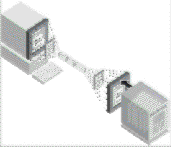
To see how thin-client/server computing really works, you need to start with the server part of the model. To put it simply, in thin-client/server computing, all your applications and data are deployed, managed, and supported at the server. In addition, 100 percent of the application executes at the server. The application logic is separated from the user interface at the server and transported to the client. (See Figure 1-1.) This separation means that only screen updates, mouse clicks, and keystrokes travel the network to the server.
FIGURE 1-1
The application executes on the server, and screen updates are sent to the client device.
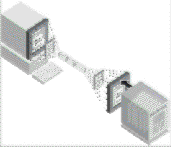
The thin-client software accesses and takes advantage of the server system software. MultiWin, the extension to Windows NT Server, allows multiple concurrent thin-client users to log on and run applications in separate, protected Windows sessions on the server.
Citrix MultiWin allows multiple concurrent users to log on to a Windows NT Server.
The ICA thin-client software that works with MultiWin enables a wide variety of client devices to access the same applicationsówithout special emulation software, changes in system configuration, or application rewrites. Figure 1-2 depicts a server running with four different computing devices that use thin-client/server software.
ICA allows client devices to run applications without special emulation software.
FIGURE 1-2
The Citrix WinFrame product line with the Citrix MultiWin technology enables a wide variety of devices to access your applications.
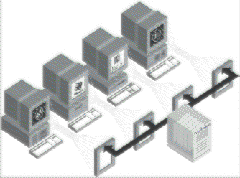
With the server splitting the execution and display logic, only keystrokes, mouse clicks, and screen updates travel the network. Thus, applications consume just a fraction of the normal network bandwidth usually required. Because applications require fewer resources, they can be extended from one location across any type of connection to any type of client with exceptional performance.
The server splits execution from display logic.