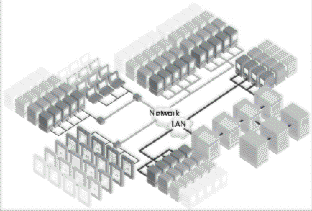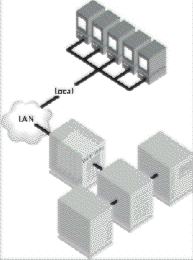
IS professionals clearly prefer single-point control. They don’t want to travel around a company providing support for each desktop computer that has an operating system. The thin-client/server architecture allows IS departments to consolidate databases, file servers, and application servers in the same location in which they manage user access. This consolidation means that users worldwide can access the same centralized information and that companies can avoid the security, cost, reliability, and management issues involved in having widely dispersed databases. At the same time, workstations with a full complement of software, including a desktop operating system and locally run applications, can be deployed as required for a particular job. Figure 1-5 illustrates the way in which the server is connected to file, application, and database servers.
Deploy fully configured work-stations where necessary.
FIGURE 1-5
Using the thin-client/server model, you can consolidate databases, file servers, and application servers at one location while managing user access.
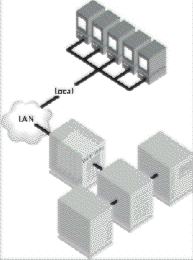
Scalability presents another challenge to IS professionals, who might need to scale a growing enterprise from dozens to thousands of users. You’ll find that Citrix’s WinFrame load-balancing option allows for extremely reliable deployment of thin-client application solutions from a server “farm.” With the WinFrame load-balancing scenario, users are dynamically routed to the WinFrame server that offers the best application performance. System administrators will still see and manage a single system image for the entire network. Figure 1-6 shows a cluster of clients attached to a server farm using WinFrame load balancing.
FIGURE 1-6
The Citrix load-balancing feature enables multiple WinFrame Servers with the Citrix add-on to be grouped together to meet the needs of thousands of users.