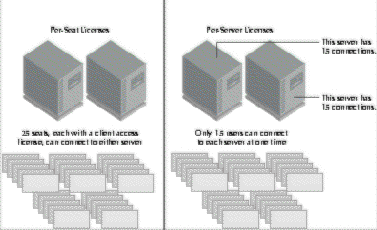
Software for a network environment can typically be divided into the four categories listed at the top of the next page.
Networking software is commonly sold in a single package that contains the server license and a fixed number of client-connection licenses. You need to plan your environment so that youíll know how many client-connection licenses youíll need to purchase. If you donít do your homework, you might end up paying for a lot of extra licenses that you donít need or purchasing too few licenses and then having a difficult time when you try to upgrade.
You purchase networking software with a server license and a limited number of access licenses.
Microsoft allows you to purchase licenses on an as-needed basis. The server and client components must be licensed separately and are independent of the desktop operating system software you use to connect to Microsoft server products. Purchasing Microsoft Windows for Workgroups, Microsoft Windows 95, Microsoft Windows NT Workstation, or any other desktop operating system (such as Macintosh) that allows you to connect to a Microsoft server product does not constitute a legal license to connect to those products. In addition to purchasing a license for the desktop operating system, you must also purchase sufficient client-access licenses.
Even if you have a desktop operating system, you need a client-access license.
As illustrated in Figure 5-1 on the following page, Microsoft offers two licensing schemes for its server products:
FIGURE 5-1
Per-seat and per-server client access licenses
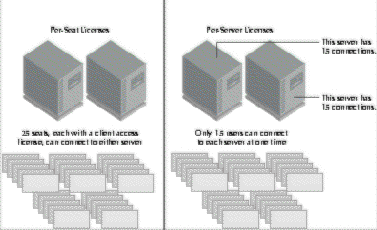
This example of per-server licensing is in the context of a license for connecting workstations to a server. Software publishers can also use the per-server licensing model for application software.
Every server requires the maxi-mum number of connections for per-server licensing.
The decision to use per-seat or per-server licensing depends on the relationship between the number of workstations and the number of servers on your network. To figure out which licensing option best suits your environment, you need to do some math. Because you must have connection licenses for each server, multiply the number of connection licenses you need for peak usage by the number of servers you have. If that number exceeds the number of workstations, youíre better off using the per-seat licensing option. For example, letís assume that you have two servers, each with a different set of applications accessed by your users, with 15 connection licenses per server and 25 workstations. In this scenario, youíre better off going with the per-seat option because you need only 25 licenses whereas with the per-server option you would need 30 licenses.
Microsoft permits you to convert from per-server mode to per-seat mode at no additional cost. This option is a one-time, one-way conversion, however. If you do elect to make this change, you donít need to notify Microsoft. Keep in mind that you are not legally permitted to change the licensing mode from per seat to per server.
You can convert from per-server to per-seat licensing once legally.