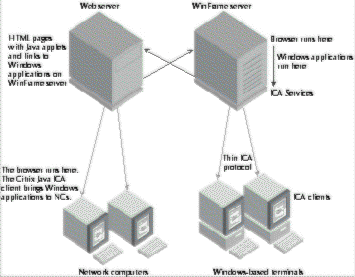
Apple, IBM, Netscape, Oracle, and Sun introduced the NC Reference Profile, or specification for the Network Computer (NC), which gained final approval by the partners in August 1996. You can find a version of this profile on Sun’s Web site at:
http://www.sun.com/smi/Press/sunflash/mncrs-profile.html
The NC Reference Profile specifies a minimum set of functions that can be used over a broad range of devices. NCs are intended to attach to a network and work with other network devices and content. They will also support a Java-based programming environment, which will enable network-based or even stand-alone applications to execute on them, although they’re primarily in-tended for use on a network.
NCs are intended to be supported by a Java-based programming environment.
In accordance with the NC Reference Profile, the NC can include any device meeting the criteria, including a PC or a NetPC. The reference profile does not specify a particular processor. The fol-lowing resource guidelines are taken directly from the NC Reference Profile:
NC devices participate in an Internet Protocol (IP)–based network and support IP as an underlying protocol. Specific hardware attachment to the network is not specified. The NC does include the following IP-based protocols:
The NC includes the following boot and configuration options:
The following Internet standards will be included:
The following mail protocols are included:
The NC includes the following common multimedia formats:
The NC includes security features supported through emerging APIs (application programming interfaces). Optional security standards include:
Additionally, the NC Reference Profile includes recommendations for printing.
Where application processing takes place is the primary difference between the Windows-based terminal presented in this book and the Java-based NC presented in the reference profile. In the thin-client/server model that uses a pure Windows-based terminal, 100 percent of the application executes on the server, with the terminal passing keyboard and mouse input to the server and receiving display. This complete application execution on the server also occurs when the client device is really a PC or workstation running an ICA client. Other than simple device booting, network connection, the display of the application user interface, and the passing of mouse and keyboard input, no execution happens on the local Windows-based terminal.
Here’s the primary difference between a Windows-based terminal and an NC: with a Windows-based terminal, 100 percent of the pro-cessing occurs on the server; with an NC, it occurs locally.
With the Windows-based terminal, 100 percent of the Web pages and Java applets are downloaded to the NC for local processing, as shown in Figure 4-2. NCs, however, can take advantage of the thin-client/server model and gain access to Windows-based applications with the Citrix Java ICA client.
The Citrix Java ICA client will allow NC users to use Windows applications.
FIGURE 4-2
Thin-client/server technology makes Web pages and Java applets available to NCs.
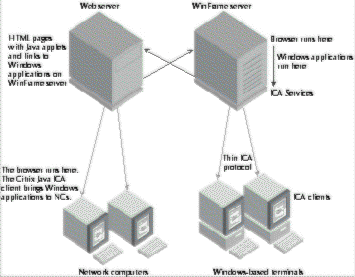
The NC Reference Profile states that an NC is not a PC replacement. However, the availability of Windows applications through an NC provides many users with the applications they’ve grown accustomed to while they learn about Web-based computing and adopt Java applets written for their organizations. For example, travel agents might use Web-based applications through NCs to assist their customers with their travel itineraries. At the same time, they might call on their Windows-based applications for their own personal schedules and e-mail.
The NC, in all its forms, presents another opportunity for accessing Windows applications using thin-client/server computing in addition to the download-and-run Web-based Java computing paradigm. For the latest information on NCs, check the Web sites listed in the following table.