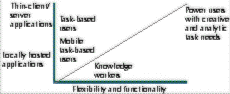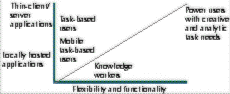
Power users share certain characteristics: they are often professionally interested in technology; they push the limits of the software they regularly use; and they sometimes need high-end tools that require robust, high-powered hardware that can handle intensive local application processing. Because of their interest or their job requirements, some knowledge workers also reach the limits of their computing capacity and become a population of power users demanding not only performance but also storage capacity. These users might require creative, analytic, or engineering applications. They often push productivity tools beyond the limit that an IS group is prepared to support. Power users can include artists requiring high-end graphics applications; researchers and engineers running modeling, simulation, or intensive number-crunching applications; and software engineers using development tools to create software for distribution to a small group or a wide audience.
Preserve cycles and storage space for CPU-intensive applications by running other applications, such as e-mail, scheduling, and information, from a server.
Hardware used by the power user can include high-end PCs, high-end notebook computers, and dedicated workstations. Power users might even use a combination of devices along with a handheld PC. Although power users would prefer to have a complement of tools on their local devices, they might be best served if applications such as e-mail, scheduling, an Internet browser, internal information, and form applications are run from a server in a thin-client/server scenario. These applications need not take up either system resources or space on the local computer. Power users would also benefit from having a backup set of tools on a server that they could access through thin-client software. All tools executed on the server are the ones that would be most easily supported by an IS department. Rather than having to go to user sites, the support staff would be able to deploy, maintain, and troubleshoot these applications from the server. In the table on page 9, the speculation that power users might run up to 30 percent of their applications through a thin-client/server scenario is a guess that these users spend most of their time with a core set of tools that are best run locally. It also suggests that they would be best served if the other applications, such as e-mail, scheduling, and information applications, didnít detract from either CPU usage or storage; and software that didnít need to be on the local computer would not conflict with applications that were required to be there.
Power users often use multiple devices.
Figure 1-4 illustrates how thin-client/server computing holds a place within the computing environment of almost any user within an organization. From 100 percent of the applications for task-specific functions to approximately 30 percent for the most intense power user, this computing model can help you make the most of your available computing resources.
FIGURE 1-4
This figure compares different user types, showing an estimate of the proportion of time spent with locally run applications vs. thin-client/server solutions.