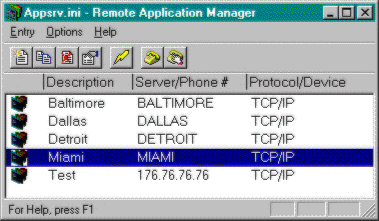
You use WinFrame clients, accessed through the Remote Application Manager shown in Figure 5-5 on the following page, on your local device to start and access WinFrame sessions through your local area network (LAN), wide area network (WAN), or dial-up connections.
You access appli-cations with the WinFrame Remote Application Manager.
FIGURE 5-5
WinFrame Remote Application Manager as seen on a Windows 95 or a Windows NT 4.0 desktop
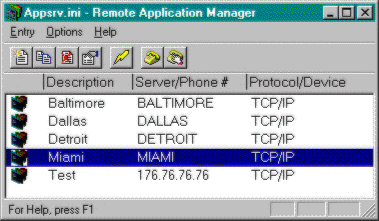
WinFrame Clients are available with your WinFrame server software or come preinstalled on a dedicated thin-client/server device such as a Windows-based terminal. You can also obtain the latest WinFrame client versions from the Citrix Web site:
http://www.citrix.com
You can use WinFrame Client Creator, which is illustrated in Figure 5-6, to create disks for distributing to clients. This application is available with WinFrame version 1.7.
Use WinFrame Client Creator to build disks.
FIGURE 5-6
WinFrame Client Creator

After users obtain and install client software on their computers, they are prompted to configure their first session. The Remote Application wizard guides the user through entering a session name, protocol for accessing the server, and a server name or an IP address or a published application, as well as an icon and a group to save it in.
WinFrame Clients are available for 16-bit and 32-bit Windows applications as well as for MS-DOS applications. You can obtain WinFrame ICA clients from third parties for UNIX and Macintosh devices. Citrix also provides Java-based clients for running Win-Frame thin-client/server sessions.