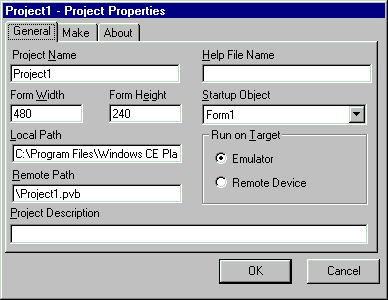
When you start a new Windows CE project, the following Project Properties dialog box is displayed. Change project properties by selecting the Project Properties command on the Project menu. In the Project Properties dialog box, you can name your project, set the default form size, and set the local and remote paths for storing your compiled programs. You may also specify extra information about your project that can be accessed at run time via the App object.
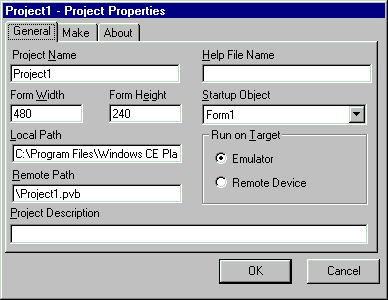
Use the General Tab to set the following properties:
Project Name
Specifies the name of your application to Visual Basic. It will be used in the Project Menu and in the Project Window to name your project. It will also serve as the default file name when you save your project.
Form Width, Form Height
Sets the default width and height of new forms, in pixels,. The Properties window will show these values in twips — a device-independent unit of measurement used by Visual Basic for calculating display size and position. This setting is used only when adding a new form to your project. To resize a form, change the Height and Width in the form's Properties window or drag the form's resizing handles.
Local Path
Specifies the path and file name for storing the compiled program. When the program is executed, Windows CE Toolkit for Visual Basic 5.0 creates a Visual Basic executable (.pvb) file in the location specified here.
Remote Path
Specifies the path and file name for storing the program on the remote device. When the program is executed, Windows CE Toolkit for Visual Basic 5.0 creates a Visual Basic (.pvb ) file to the location specified here.
Project Description
Sets the descriptive text that is displayed in the Description panel at the bottom of the Object Browser.
Help File Name
Displays the name of the Help file associated with the project.
Startup Object
Specifies the form to run first. This field may also be set to Sub Main if a procedure named Main exists in your program's BAS module.
Run on Target
Lets you select whether the application will be run on either the emulator or on the remote device when you start your program from the Visual Basic IDE. This setting does not affect how the program is compiled.
The Make Tab enables you to specify version and application information.
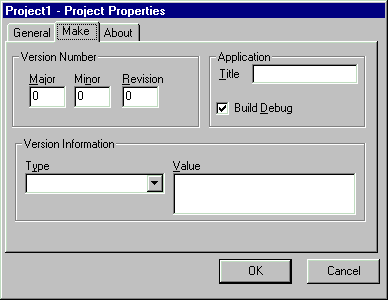
The Make Tab properties include:
Version Number
Creates the version number for the project.
Application Title
Lets you identify a name for the project.
Build Debug
When this box is checked, the Windows CE Toolkit for Visual Basic 5.0 Debugger is started when you run your program from the Visual Basic IDE.
Version Information
These settings correspond to properties of the App object and allow you to provide specific information about the current version of your project.
| Information | Description |
|---|---|
| Type | The name of the property you want to set. You can enter information for your company name, file description, legal copyright, legal trademarks, product name, and comments. |
| Value | The value for the property selected in the Type box. |