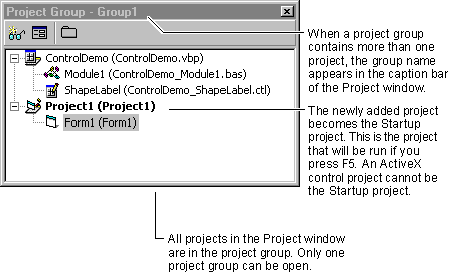Adding the TestCtlDemo Project
See Also
In order to test the ShapeLabel control, you need a test project.
To allow debugging of in-process components, Visual Basic allows you to load two or more projects into a project group. In addition to enabling in-process debugging, the project group makes it easier to load your .ocx project and test project.
Note This topic is part of a series that walks you through creating a sample ActiveX control. It begins with the topic Creating an ActiveX Control.
To add a test project to the project group
-
On the File menu, click Add Project to open the Add Project dialog box.
Important Do not click Open Project or New Project, as these will close your control project.
-
Double-click the Standard EXE icon to add an ordinary .exe project. You can now see both projects in the Project Explorer window, and the caption of the Project Explorer window shows the default project group name.
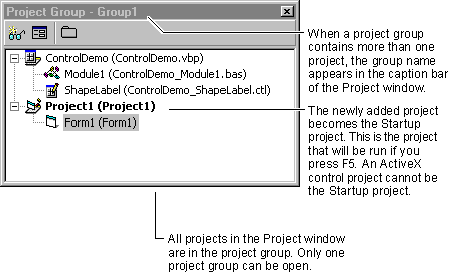
The new project immediately becomes the Startup project for the project group. The Project Explorer window identifies the Startup project by displaying its name in bold type. An ActiveX control project, like ControlDemo, cannot be the Startup project.
-
On the File menu, click Save Project Group to save the test project and the project group. Name the files as shown below. Visual Basic will provide the indicated extensions automatically.
| File |
Filename |
Extension |
| Form |
TestCtlDemo_Form1 |
.frm |
| Project |
TestCtlDemo |
.vbp |
| Project group |
ControlDemo |
.vbg |
For More Information Test projects for ActiveX controls are discussed in more detail in "Debugging Controls," in "Building ActiveX Controls."
Step by Step
This topic is part of a series that walks you through creating a sample ActiveX control.