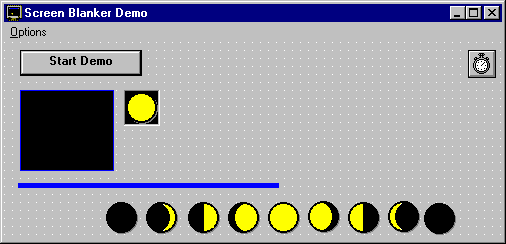
Figure A.3 shows the Blanker.frm form from the Blanker sample application.
Figure A.3 Sample form from Blanker.vbp sample application
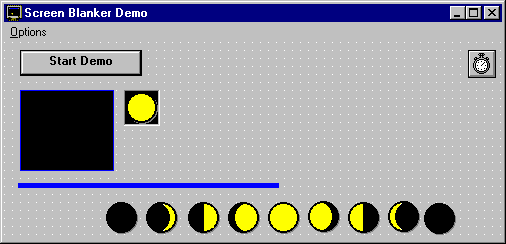
Here is part of the Blanker form saved in Visual Basic. Portions of the form removed to save space are indicated by a vertical ellipsis.
VERSION 6.00
Begin VB.Form DemoForm
BackColor = &H00000000&
Caption = "Screen Blanker Demo"
ClientHeight = 960
ClientLeft = 1965
ClientTop = 1965
ClientWidth = 7470
ForeColor = &H00000000&
Begin Property Font
name = "MS Sans Serif"
charset = 0
.
.
.
End Property
Height = 5115
Icon = "Blanker.frx":0018
Left = 900
LinkMode = 1 ' Source
LinkTopic = "Form1"
ScaleHeight = 4425
ScaleWidth = 7470
Top = 1335
Width = 7590
Begin VB.Timer Timer1
Interval = 1
Left = 6960
Top = 120
End
Begin VB.CommandButton cmdStartStop
BackColor = &H00000000&
Caption = "Start Demo"
Default = -1
Height = 390
Left = 240
TabIndex = 0
Top = 120
Width = 1830
End
Begin VB.PictureBox picBall
AutoSize = -1 ' True
BackColor = &H00000000&
BorderStyle = 0 ' None
ForeColor = &H00FFFFFF&
Height = 465
Left = 1800
Picture = "Blanker.frx":0788
ScaleHeight = 465
ScaleWidth = 465
TabIndex = 1
Top = 720
Visible = 0 ' False
Width = 465
End
.
.
.
Begin VB.Menu mnuOption
Caption = "&Options"
Begin VB.Menu mnuLineCtlDemo
Caption = "&Jumpy Line"
Checked = -1 ' True
End
Begin VB.Menu mnuCtlMoveDemo
Caption = "Re&bound"
End
.
.
.
Begin VB.Menu mnuExit
Caption = "E&xit"
End
End
End
.
.
.
Attribute VB_Name = "DemoForm"
Attribute VB_Creatable = False
Attribute VB_Exposed = False
Dim Shared FrameNum
Dim Shared XPos
Dim Shared YPos
Dim Shared DoFlag
Dim Shared Motion
.
.
.
Sub CircleDemo ()
Dim Radius
R = 255 * Rnd
G = 255 * Rnd
B = 255 * Rnd
XPos = ScaleWidth / 2
YPos = ScaleHeight / 2
Radius = ((YPos * 0.9) + 1) * Rnd
Circle (XPos, YPos), Radius, RGB (R, G, B)
End Sub
.
.
.
Private Sub Timer1_Timer ()
.
.
.
End Sub