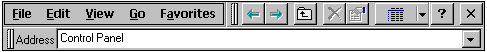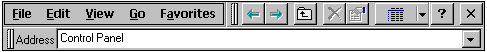
The Windows CE Command Bar combines the functionality of the Microsoft® Windows® 95/NT menu bar and toolbar, as well as some title bar functionality.
The Windows CE Command Bar menu structure is shown in the table below.
| File | Edit | View | Go | Favorites |
|---|---|---|---|---|
| Delete | Undo | Address Bar | Back | Add to Favorites |
| Rename | Cut | Large Icons | Forward | Organize Favorites |
| Properties | Copy | Small Icons | My Documents | |
| Close | Paste | Details | Home Page | |
| Paste Shortcut | Refresh | Search the Web | ||
| Select All | Options | Windows CE Web | ||
| History |
The Windows CE Command Bar tools are shown in the following illustration. The tool icons are identified below.