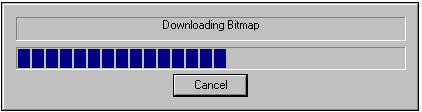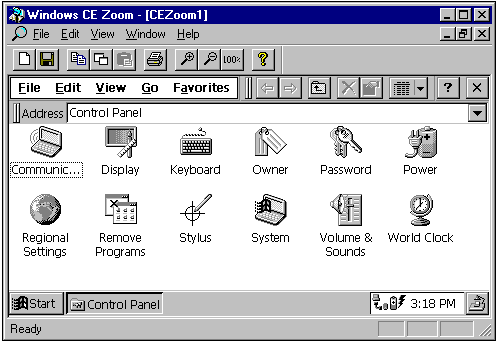To start Windows CE Zoom
To start Windows CE Zoom To start Windows CE Zoom
To start Windows CE Zoom-or-
at the Windows NT command prompt, type "C:\Program Files\DevStudio\WCE\BIN\cezoom.exe" and press Enter.
The Windows CE Zoom window appears, with a dialog box that contains a progress bar. This dialog box displays "Initializing communication with device" and then "Connecting to device" as your desktop computer and the remote device establish a communications link. The desktop computer then downloads a bitmapped screen capture from the remote device.