 To start the Windows CE Process Viewer
To start the Windows CE Process Viewer To start the Windows CE Process Viewer
To start the Windows CE Process Viewer-or-
at the Windows NT command prompt, type "C:\Program Files\DevStudio\WCE\BIN\cepiew.exe" and press Enter.
The Windows CE Process Viewer window displays a list of running Processes, Thread IDs, and Modules. Click a process to display the attributes for the selected process.
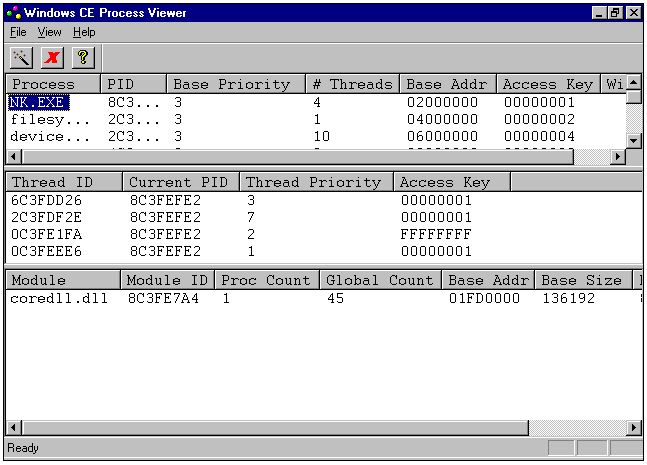
Use the Windows CE Process Viewer toolbar to refresh the display of running processes or to terminate a selected process.
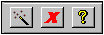
The Process Viewer toolbar buttons are described in the following table.
| Process Viewer Toolbar Button | Description |
|---|---|
| Refresh process information | Refreshes the Windows CE Process Viewer window. |
| Terminate Process | Terminates the selected process. |
| Display Program Information | Displays the Windows CE Process Viewer About box. |