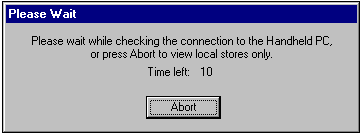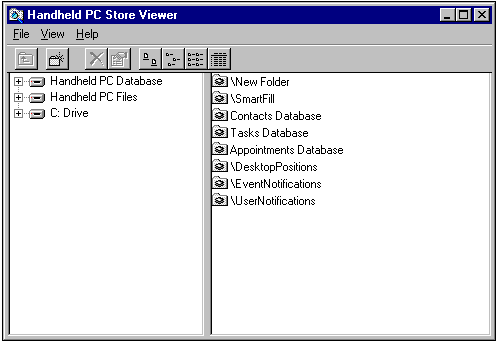Starting the Remote Object Viewer
 To start the Remote Object Viewer
To start the Remote Object Viewer
-
On the Tools menu, click Remote Object Viewer. The Remote Object Viewer will begin inspecting the remote device stores
-
On the Please Wait dialog box, click Abort to display only the contents of the root directory on the hard drive of your desktop computer.
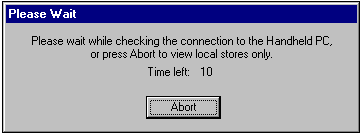
-
If you do not click Abort, the Handheld PC Store Viewer dialog box will display the contents of the remote object store and the contents of the Handheld PC file store, in addition to the contents of the hard drive of your desktop computer.
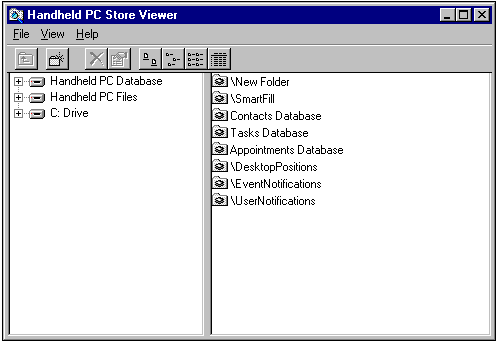
 To start the Remote Object Viewer
To start the Remote Object Viewer To start the Remote Object Viewer
To start the Remote Object Viewer