 To start Windows CE Spy
To start Windows CE Spy To start Windows CE Spy
To start Windows CE Spy-or-
at the Windows NT command prompt, type "C:\Program Files\DevStudio\WCE\BIN\Pspy.exe" and press Enter.
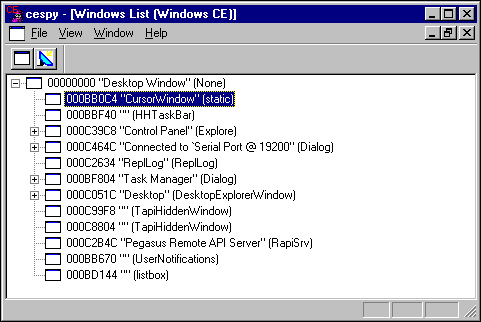
Use the Windows CE Spy toolbar to view messages for a selected window or to refresh the window list.

The Spy toolbar buttons are described in the following table.
| Spy Toolbar Button | Description |
|---|---|
| Refresh window list | Refreshes the Windows CE Spy window list. |
| View messages | Displays messages for a selected window. |
Note You can run only a single instance of Windows CE Spy; if you try to run multiple instances, the current instance will be displayed. Windows CE Spy is a read-only utility that will not alter the functionality of any program, but it may slow system performance.