 To start the Windows CE Registry Editor
To start the Windows CE Registry Editor To start the Windows CE Registry Editor
To start the Windows CE Registry Editor-or-
at the Windows NT command prompt, type "C:\Program Files\DevStudio\WCE\BIN\ceregedt.exe" and press Enter.
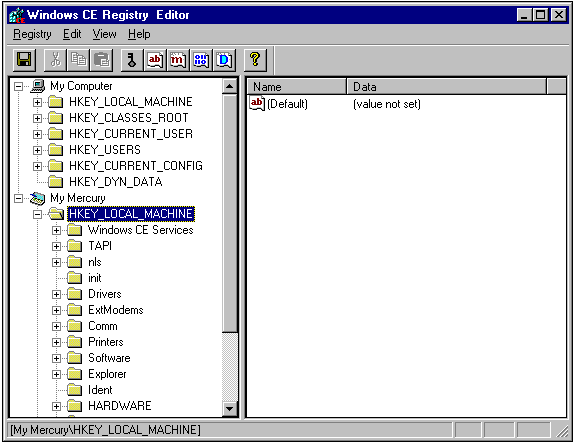
When you start the Windows CE Registry Editor, the Windows CE Desktop Emulation Environment window will appear in the upper-left corner of your monitor, and then the Windows CE Registry Editor window will appear.