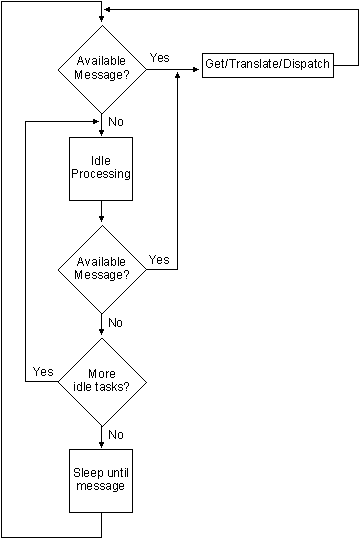
Home | Overview | How Do I | Sample | Tutorial
When no Windows messages are being processed, the framework calls the CWinApp member function OnIdle (described in the Class Library Reference).
Override OnIdle to perform background tasks. The default version updates the state of user-interface objects such as toolbar buttons and performs cleanup of temporary objects created by the framework in the course of its operations. The figure The Message Loop illustrates how the message loop calls OnIdle when there are no messages in the queue.
The Message Loop
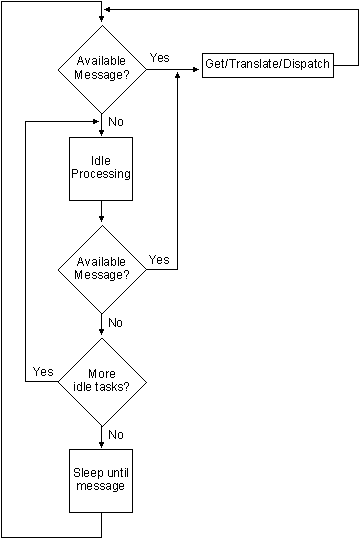
For more information about what you can do in the idle loop, see Idle Loop Processing.