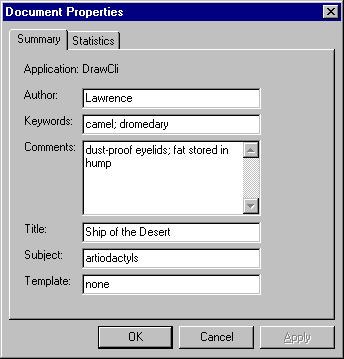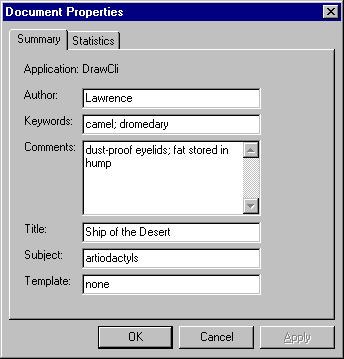
It’s recommended that, as part of its OLE support, your Windows 95 application store Summary Information with each file. This means offering a Summary Info command on your File menu, allowing the user to associate a title, keywords, or other attributes with a document. This also means using the compound file format (by calling COleDocument::EnableCompoundFile in the constructor for your document class) and writing these attributes as an OLE property set into a stream named “\005Summary Information” off the root storage of your document’s compound file. A Windows 95 user can view the Summary Information when examining the properties of a file from within the Explorer.
MFC does not currently provide classes that manage Summary Information. However, the DRAWCLI application does include a sample implementation, in the form of the class CSummInfo, which you can use as an example when implementing your own; this class is used by the document class CDrawDoc. DRAWCLI also include property pages for displaying and modifying Summary Information; the following figure shows what the interface for using Summary Information looks like.
For more information on OLE property sets in general and Summary Information in particular, see the article OLE 2.0 Property Sets Exposed on the MSDN Library CD or the appendix OLE Property Sets in the OLE documentation.
DRAWCLI’s Summary Information Property Sheet