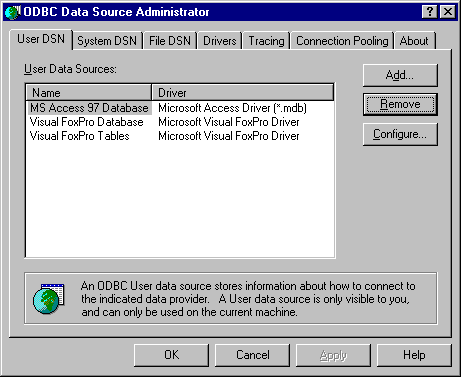
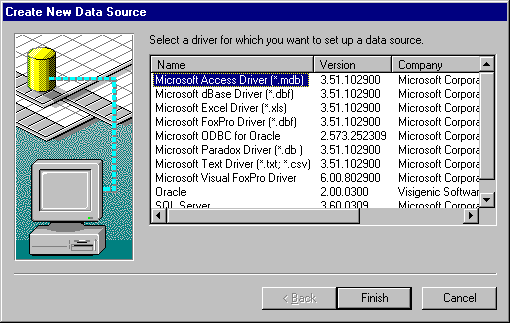
ODBC connections are configured in the system control panel. ODBC connections can be made against any data source for which an ODBC driver has been installed. Visual C++ 6.0 ships drivers for Text files, Access, FoxPro, Paradox, dBase, Excel, SQL Server, and Oracle. When you create an ODBC connection, it automatically receives a Data Source Name (DSN). The DSN is subsequently used to identify connections in data-source controls, such as ADO Data Control and RDO RemoteData Control.
OLE DB Connections No additional work is necessary to configure an OLE DB connection. For example, if an ODBC data source is created, the OLE DB provider for ODBC automatically detects it.
To configure an ODBC data source
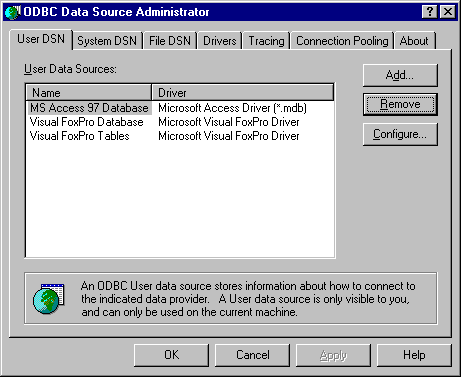
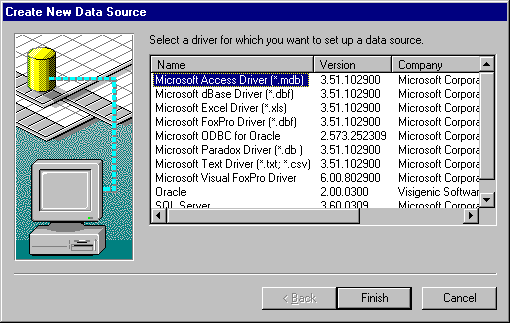
When generating a DSN for some ODBC driver types, you need to know the location of the actual file. For example when creating an Access DSN, you need to know the location of the .mdb file. Also, you should have a valid username and password. For example, the system username for most Access systems is admin.
When creating an Oracle DSN, you should know the SQL*Net connection string.
Back to Creating Database Connections.