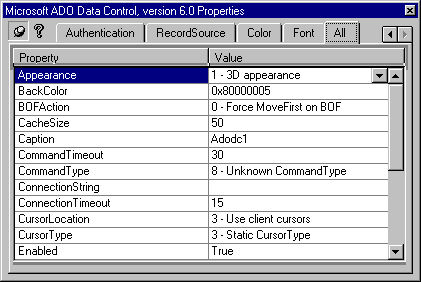
Properties of controls can be set at design time using the Dialog editor. When you set a property, the resource editor initializes the control with the specified value. The property still can be changed programmatically.
The DataSource property, which is found in all data-bound controls, allows you to specify the data-source control to which you want to bind. The DataField property is used by simple bound controls to specify a field in a rowset.
Note The General properties tab allows you to specify a control identifier and other properties needed for the .rc file. (The .rc file is later compiled to generate a Windows program's resource code.)
To set a property in the All tab
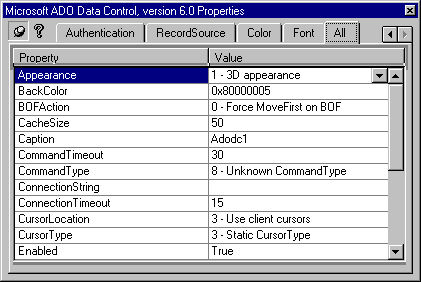
Back to Using ActiveX Controls.